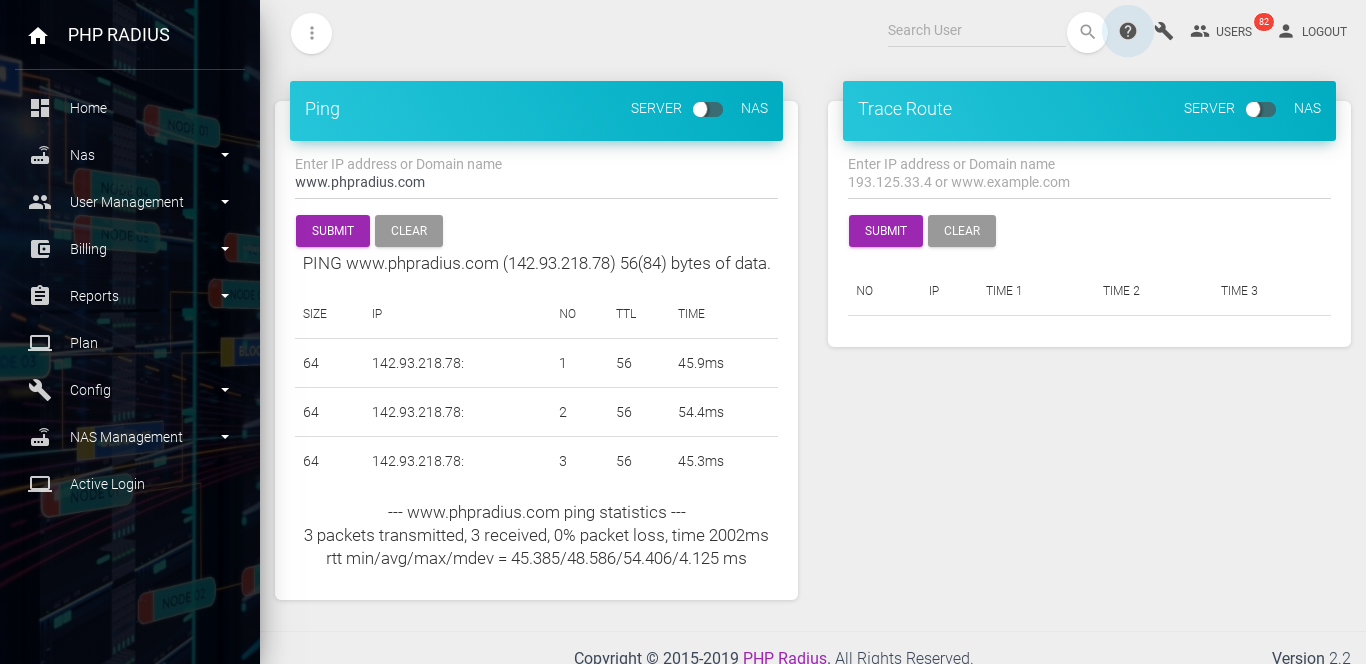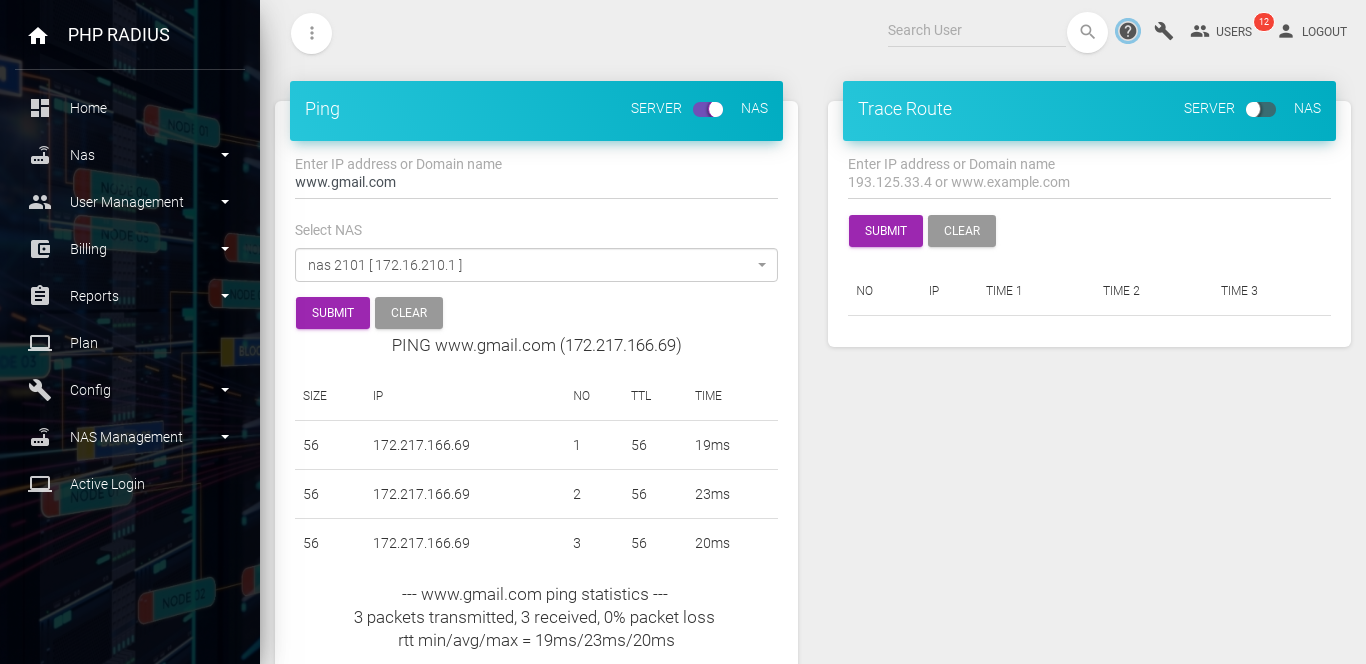- Ping is a basic Internet program that allows a user to verify that a particular IP address exists and can accept requests.
- it is use diagnostically to ensure that a host computer the user is trying to reach is actually operating.
- important to realize that PHP Radius server software provide PING option for check notwork availability.
How to Ping Connection
- Ping can be used for troubleshooting to test connectivity and determine response time.
- follow the following steps for set internet server request using ping in radius server.
- open ISP or Admin Dashboard.
- click on third option from Right side.
- it will be open Ping and Trace Route Model.
- if you want to verify that a particular IP address exists and can accept requests then enter IP Address or Domain name.
- it sends data packet to a server and if it receives a data packet back, then you have a connection
- you can select any option from here like Server Or NAS For show connection time.
- if you select Sever then enter Domain name or IP Address.
- click on Submit Button.
- you can see that domain name with IP Address and number of Bytes of data.
- it will be display total number of packets to transmitted for connection.
- here display size, IP Address, Number of packets, TTL(Time To Live) and Time(in Milli second).
- you can see that how many times connection received and loss connection of Packets.
- show Round trip time, Maximum time, Minimum time, Average time in Milli Seconds for connection request.
- if you select NAS Option then enter IP Address or Domain name.
- select NAS Address from NAS selection Box.
- here display size, IP Address, Number of packets, TTL(Time To Live) and Time(in Milli second).
- you can see that how many times connection received and loss connection of Packets.
- show Round trip time, Maximum time, Minimum time, Average time in Milli Seconds for connection request.
- if you select NAS Option then enter IP Address or Domain name.