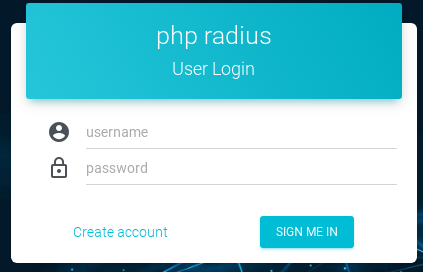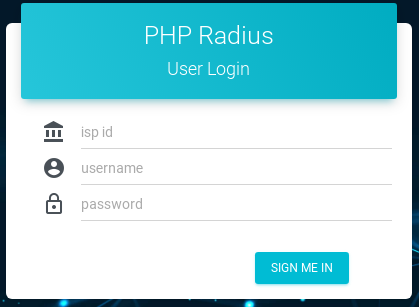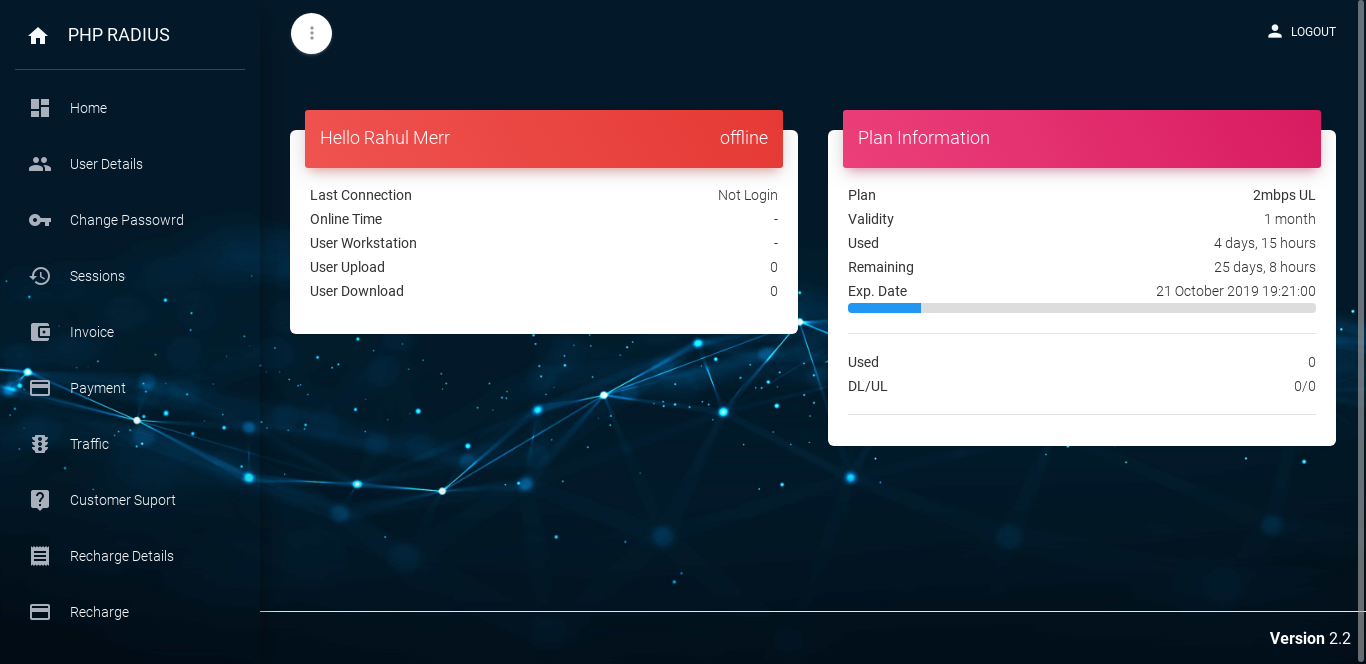- A login is a set of credentials used to authenticate a user. Most often, these consist of a username and password.
- after login in client portal customer or client can view client information, Invoice list, recharge details etc….
- Client can also generate print or PDF for invoice , payment list, change client portal password in client portal.
- PHP Radius provide the facility like client also online recharge and show real time bandwidth speed chart or graph in client portal.
How to Login a Client to a Client Portal
- if the ISP give a client portal access URL then the client go on client portal URL and enter a username and password to log in.
- after finish the logon process it will be open client dashboard in client portal.
- otherwise enter client ISP ID which is given from ISP for client portal logon.
- Enter username and password.
- after that click on signing me in Button.
- whenever you enter your ISP ID at that time create account Tab not display.
- it will be open client dashboard in client portal. now client show his or her all details in customer portal.