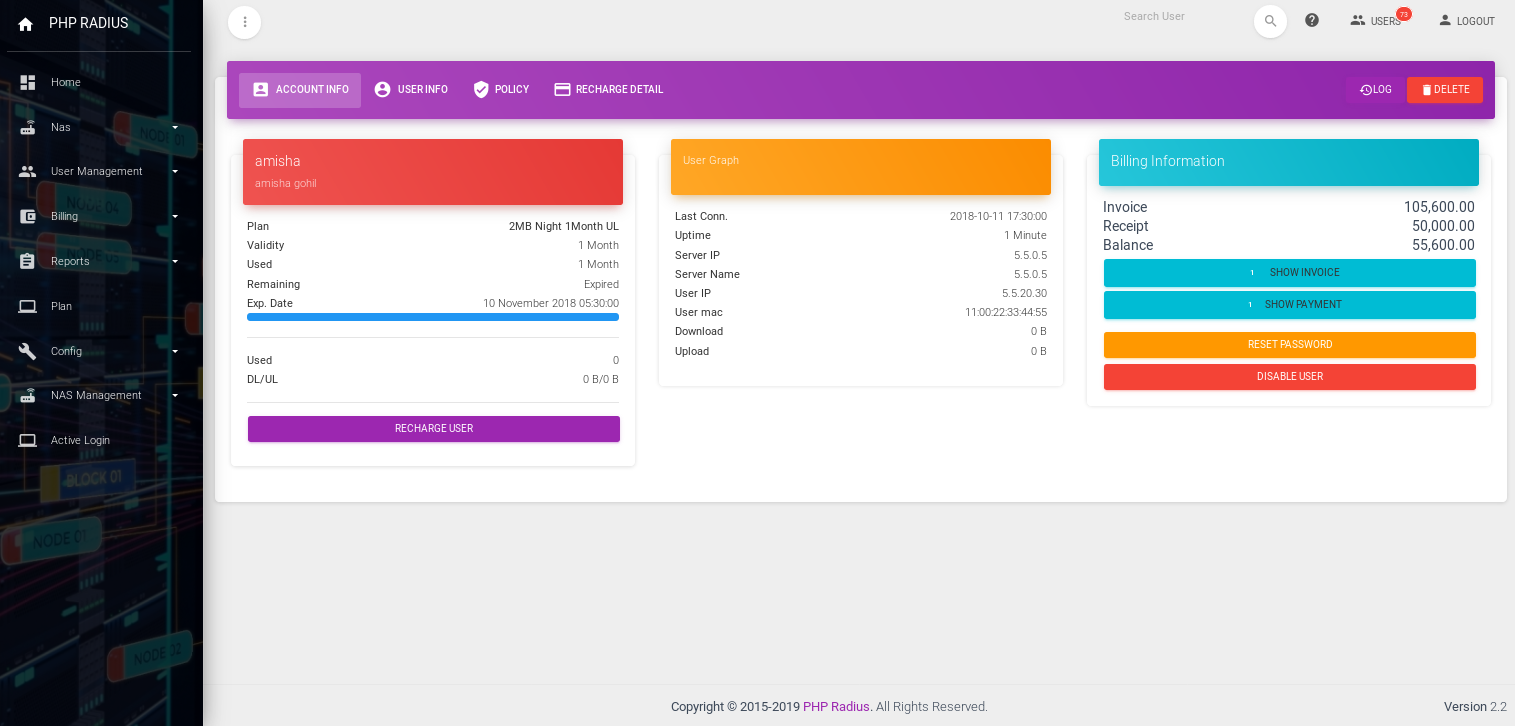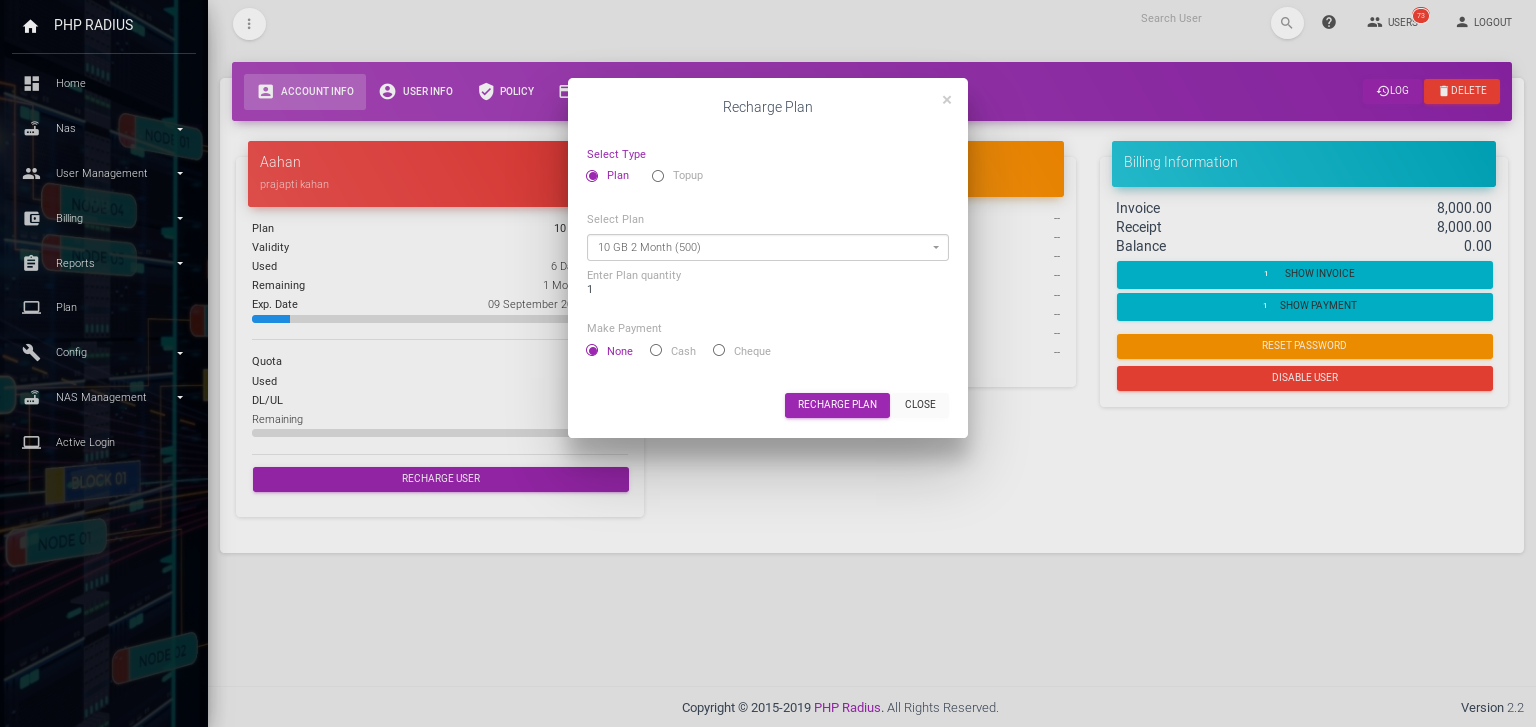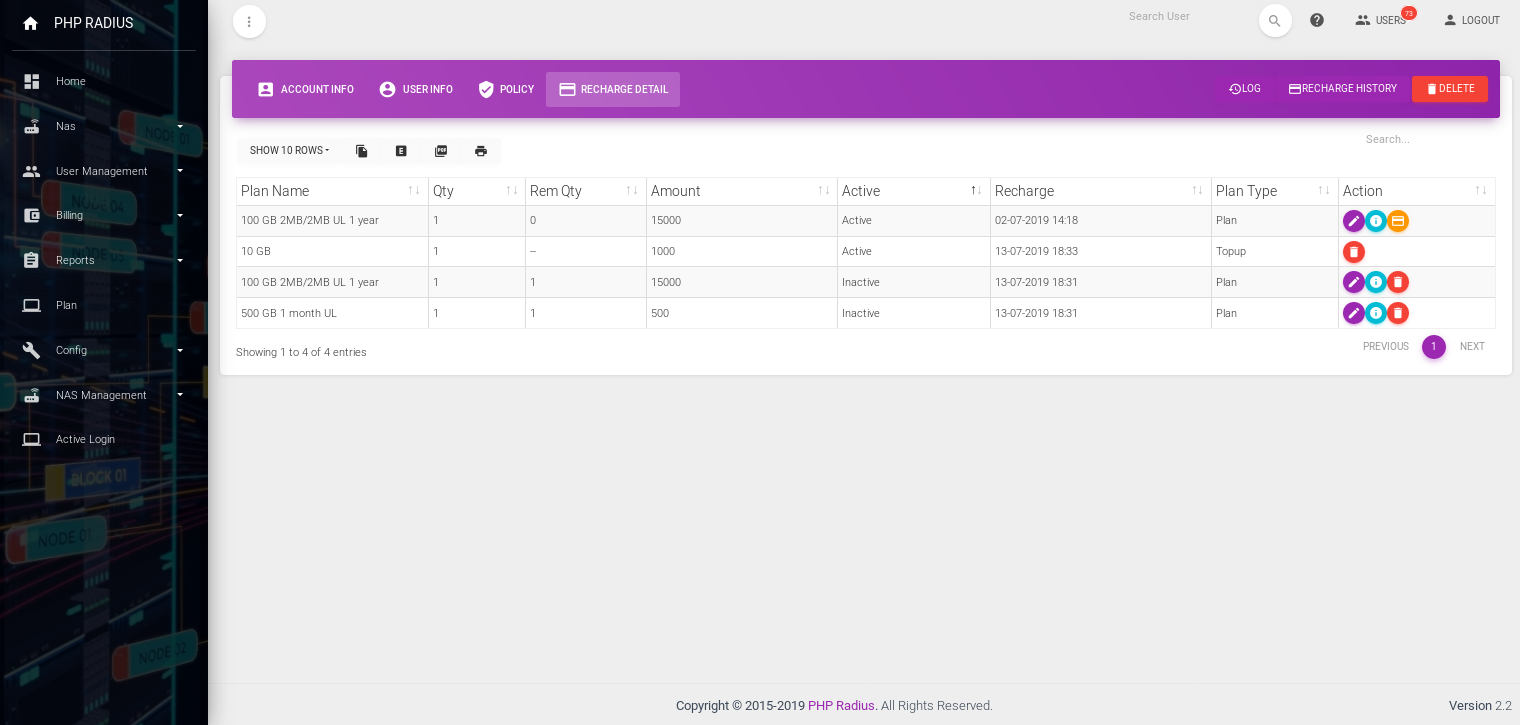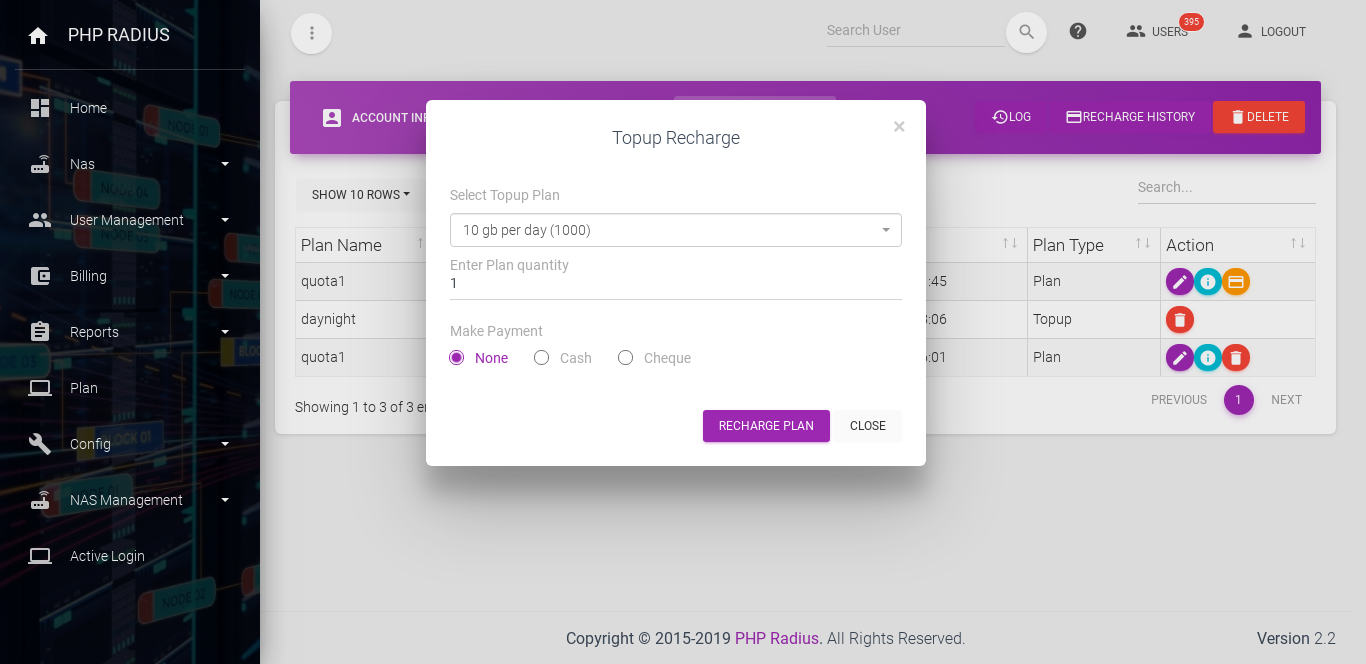How to Recharge to User
- PHP ISP Radius Bandwidth Management Software provides various types of billing plans.
- There are following plans.
How to Recharge to User
- First, open user dashboard.
- After opened user dashboard click on recharged user button on the account information tab.
- After click, it will show Recharged Plan mode
- First select recharged type plan or top-up.
- After select plan type then select a plan for which you want to recharges customer.
- After select plan then Insert quantity of plan.
- If customer pay bill on recharged time You can select Make Payment.
- None payment is customer not pay in recharged time.
- Cash payment is cash payment by the customer.
- Chaque payment is customer payment by chaque.
- After fill, all of above then click recharge plan button for recharges customer.
- You can get Recharge Success message.
Notes
- Top-up recharge display only when recharges current plan is FUP or Quota plan.
- TAX does not include in plan amount. TAX count Separately after a click on recharge button.
- You can enter TAX details in Admin Config > billing tab.
- After recharge, you can show billing amount click on user dashboard> Account information > show invoice button click list of all invoice and open current recharge invoice.
- If the user has already active plan then you can Plan to Recharge for a customer, not top-up recharge the recharge automatic advance recharge.
Top-up Recharge User
- There is a two ways to recharges a top-up plan.
- Recharge plan for user
- user dashboard > Recharge Detail tab > active recharge row > action column third button click.
Note: If the active recharge is a Quota or FUP then action column third button display otherwise not display.
- After click Top-up recharge button open Top-up Recharged Modal.
- in This modal first select top-up plan you want to recharge it.
- After selecting the top-up plan insert plan quantity and then select payment type.
- None payment is customer not pay in recharged time.
- Cash payment is cash payment by the customer.
- Chaque payment is customer payment by chaque.