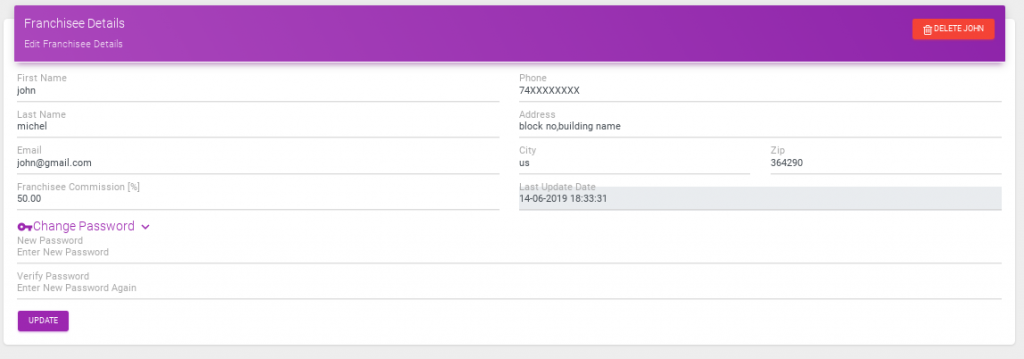How Can We Help?
Steps to Change Password of Franchisee
- On the sidebar menu click on Config > Operator option.
- View a list of a franchisee as operator type column as a franchisee.
- Click on the Edit button.
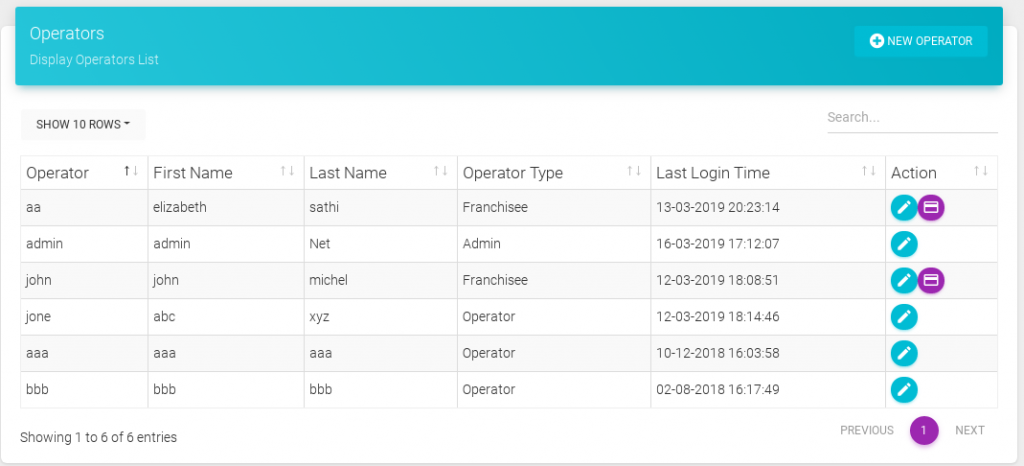
- display all information about the franchisee and the last option will be change password.
- Click on change password, enter a new password and verify the password.
- Click on the Update button.