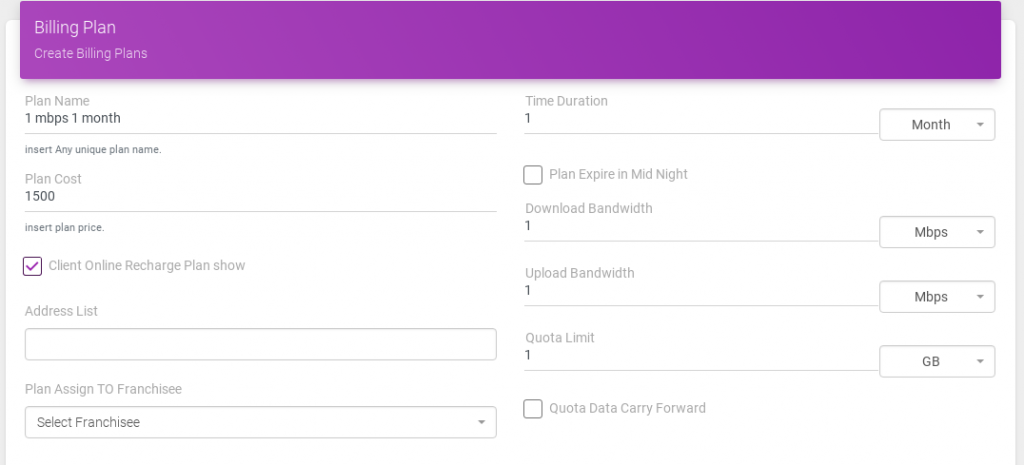How Can We Help?
Steps to assign a plan for franchisee
NOTE:
- to assign a plan to a franchisee by two way first is creating a new plan and editing a plan.
STEPS:
- On sidebar click on Plan option.
- Display the list of plan page, click on New Plan button or click to any plan name.
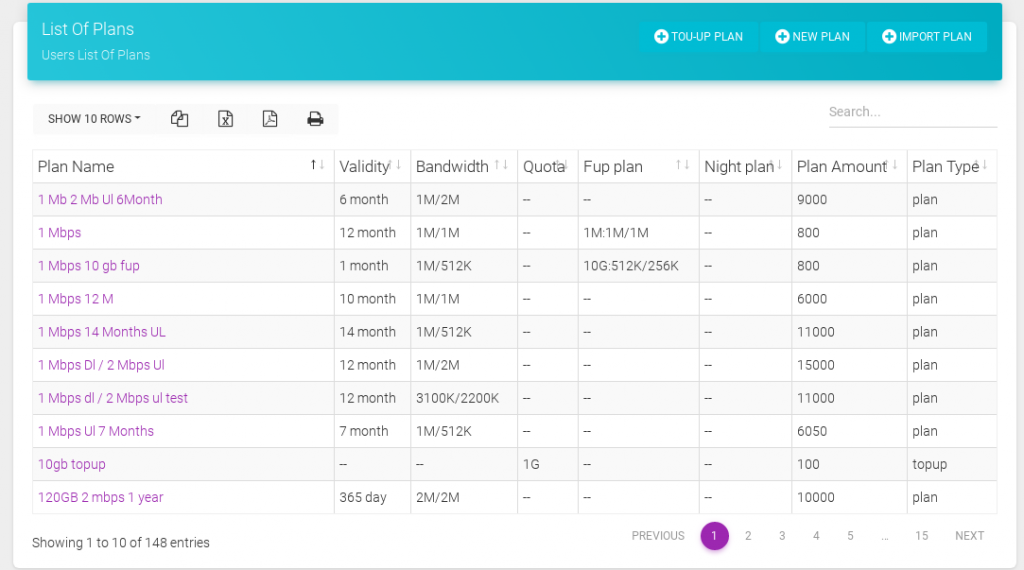
- click on Plan Information Tab, that will show you plan information.
- now you can see an option is Plan Assign TO Franchiseee if you want to assign a plan to a franchisee then a franchisee name to assign it.
- Click on the Apply button.