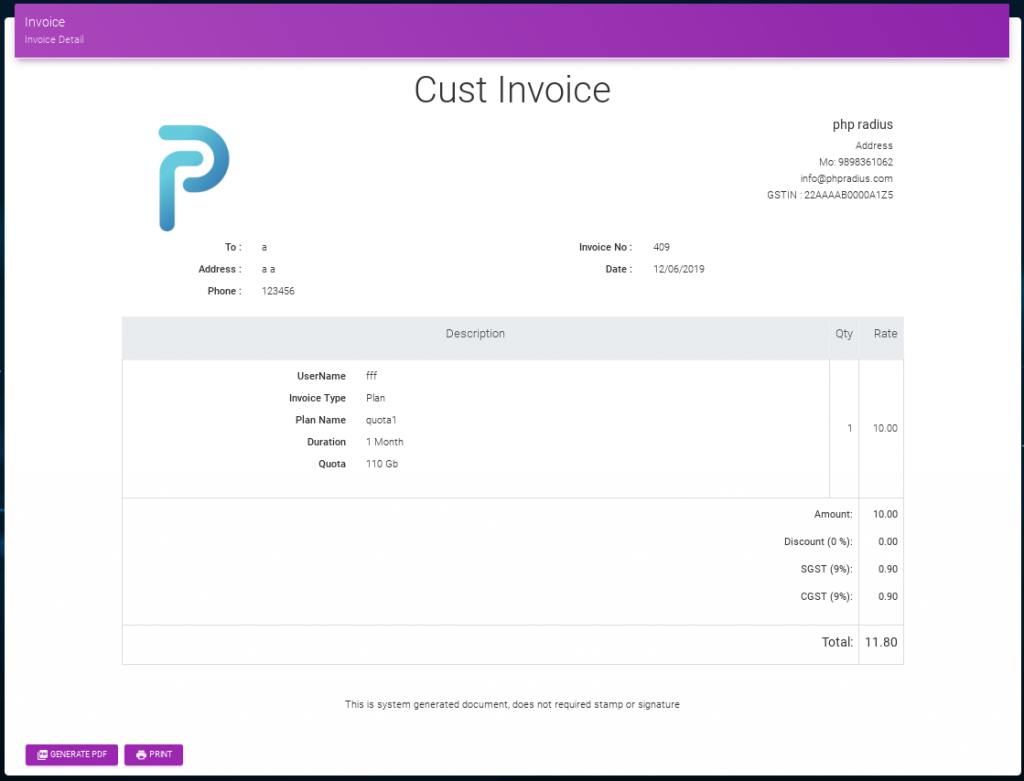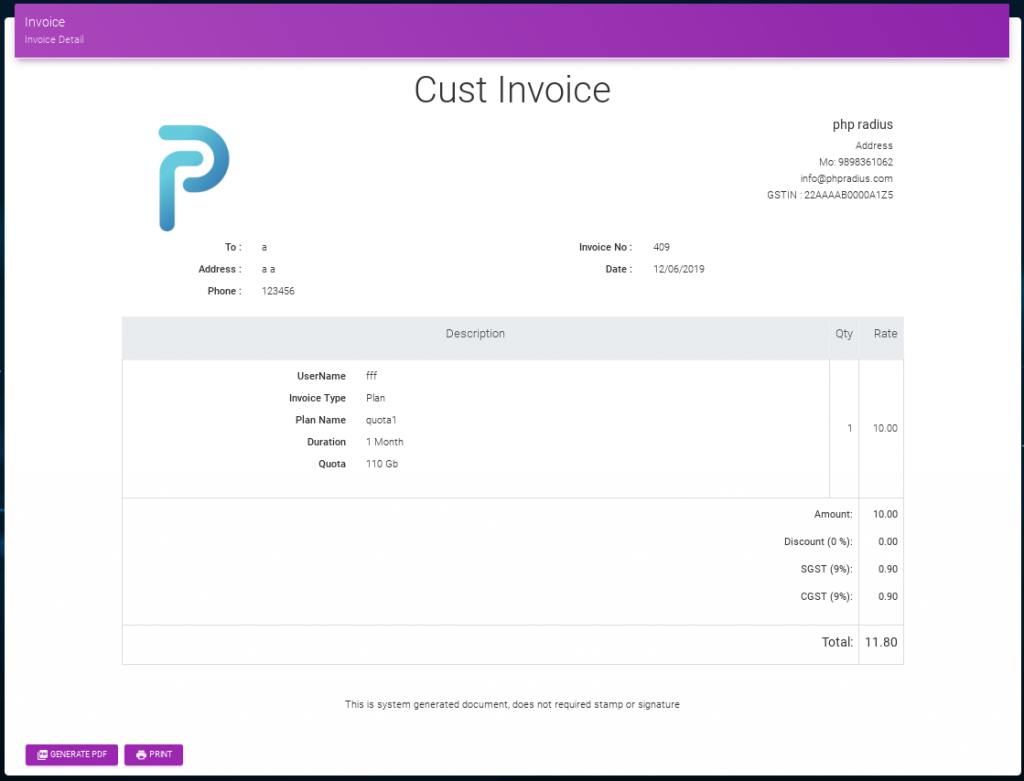Generate PDF for Invoice in Client Portal
Mar 22, 2019 | Client Portal
Created On
byadmin
Print
- first login on the client portal with your username and password.
after login click on the sidebar menu with Invoice option. - now you can show your total number of the invoice on a page.
- In the last column of the List Invoice, you get two buttons when invoice paid.
- Click on the first button (“the Show more”) in the last column “More”.
- now you can Display an Invoice.
- Click on the Generate PDF button you will get the invoice in pdf format.