How Can We Help?
Installation wizard:
- Fill basic information
the first steps to fill all basic information about your ISP company details and press on the next button.
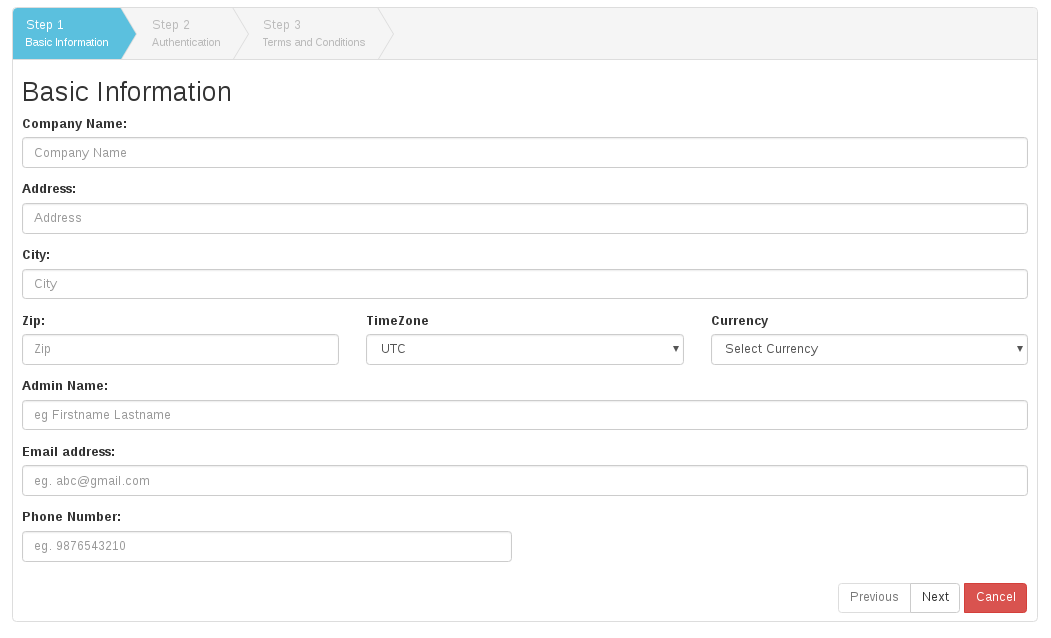
- Enter your Login Authentication details
the second step to enter your Login Authentication details.
By default, your user name set as admin.
now enter your password and confirm the password as you want.
press on the next button.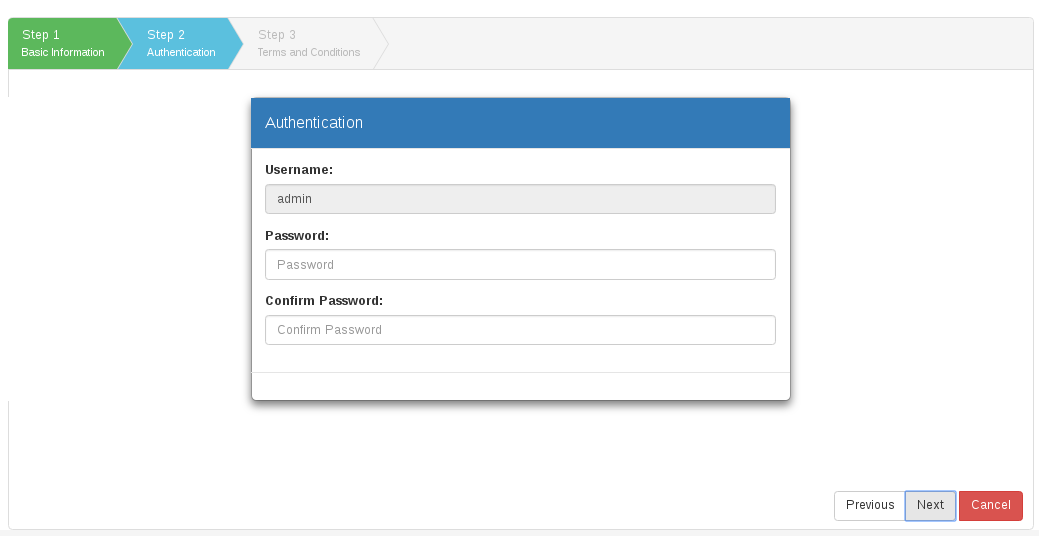
- Finish
the third step to click on I agree with the T & C on the box.
Finally, click on the Finish button.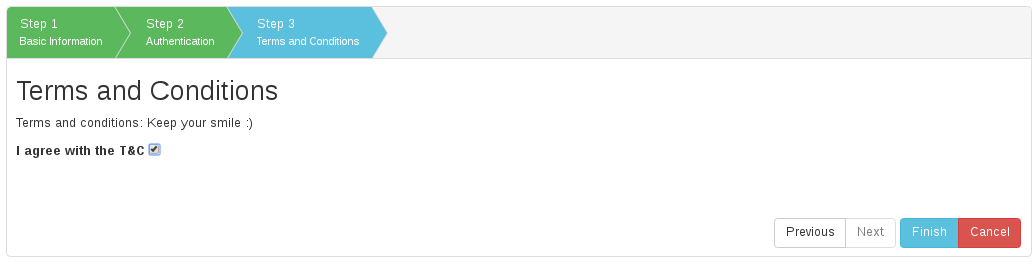
- After successfully three steps Installation wizard that will redirect on the ISP admin login portal page.