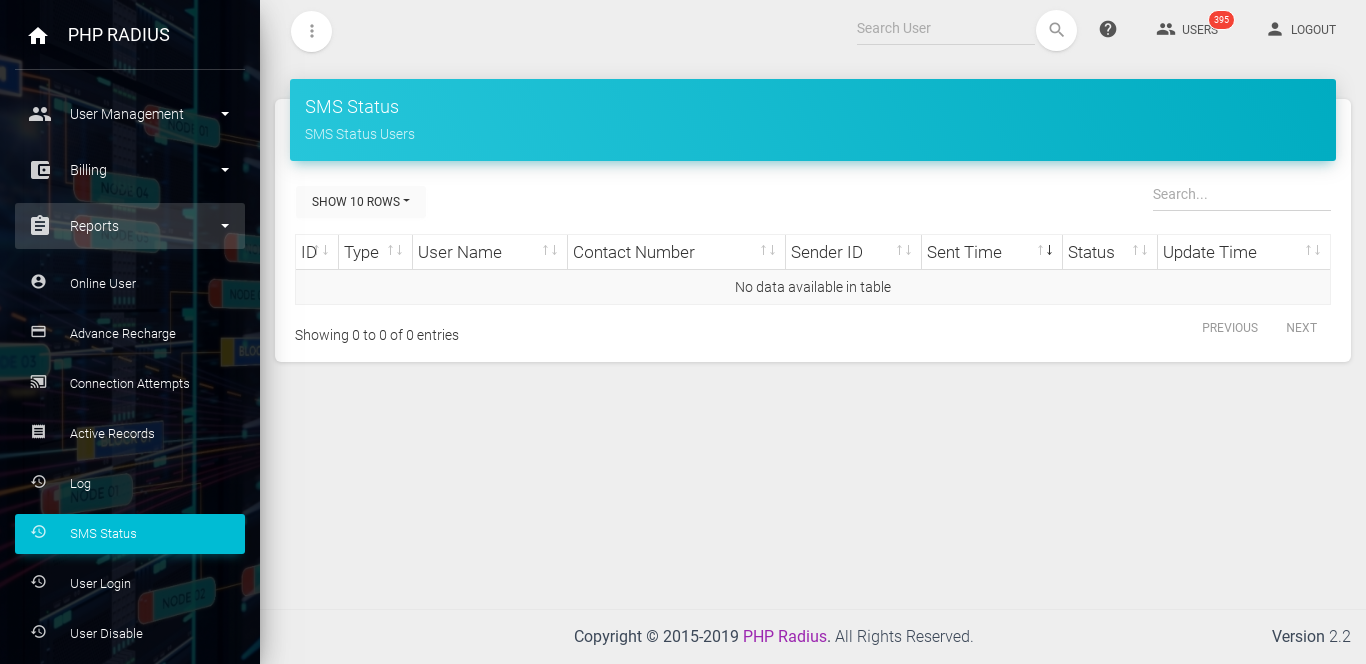Display SMS Status Of All User
- Some times it required to send notification to user through SMS for know about their users statuses.
- So that PHP Radius provide the facilities to sent notification to user through SMS and display its position.
- PHP Radius provide different types of facility like create new user, create new plan, change plan bandwidth, create new operator or franchisee etc…
How to Display The SMS Status Of All User
- There are the following steps to display SMS position of all user.
- first of all go to the sidebar menu click on Reports and select SMS Status option.
- it will be display list of SMS Position.
- Here you will see SMS information for all user.
- Here various types of information are available like
- custmer id
- Types of notification
- User name
- contact number
- Sender ID
- Sent time
- Status
- Update time
- Custer ID indicate the ID of customer which is given by ISP.
- Here you will find five types of SMS.
- Recharge user
- New User
- Change plan
- Reset password
- Expiration Notification
- Third column shows user name which is provide by user them self.
- If user has their contact number then it will show in fourth column.
- Sent time gives information about when the SMS sent to the user.
- If a SMS was sent properly then the status of user display “success” otherwise not.