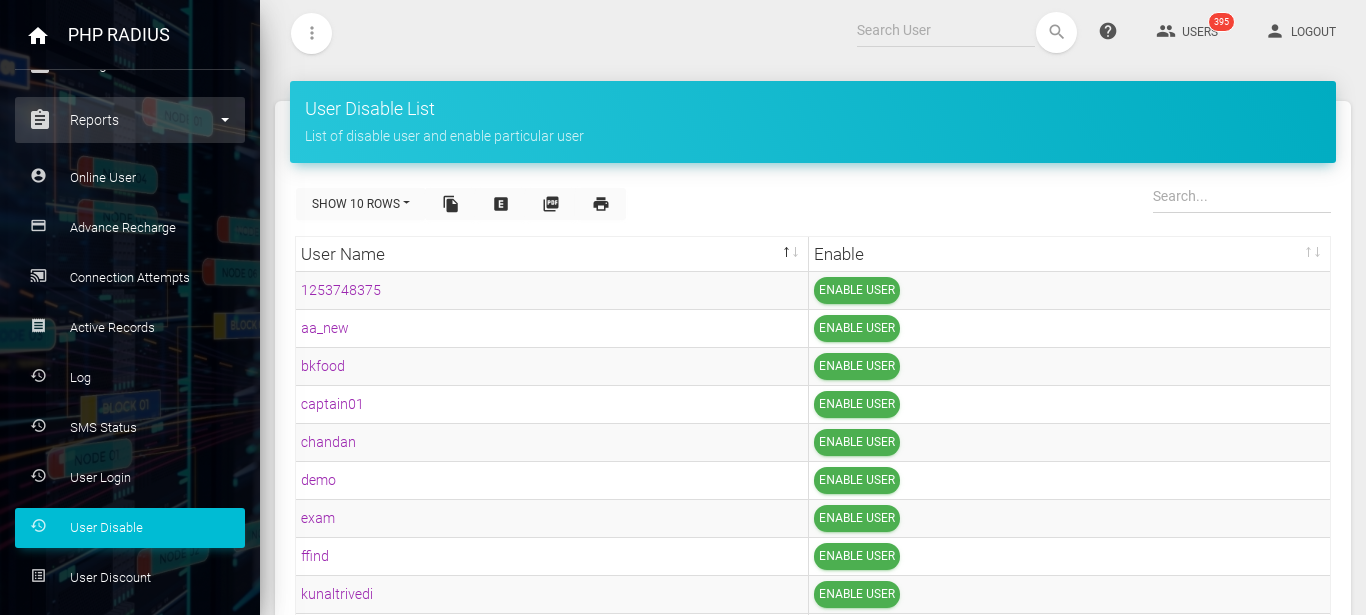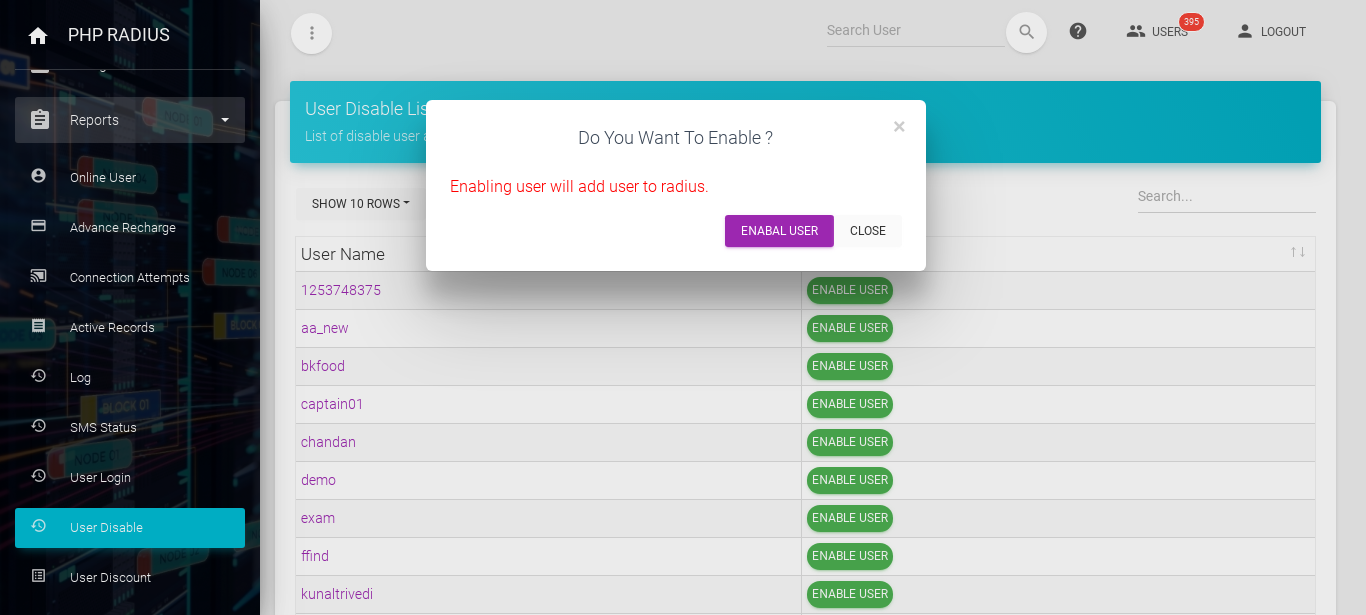display disabled user list
- If ISP (Internet Service Provider) or Admin want to the disable any of user or client then they can disable that user or client.
- PHP Radius provides prevent to internet access for the enabled user it is called disabled customer or client.
- ISP or Admin can also show that how many users has been disabled in the Admin Portal.
- There are various steps to disable the user or client.
- once any users are disable then they don’t use data or internet pack.
how to display disabled user list
- There are following steps to display disable user or customer .
- first of all go to the sidebar menu click on the Reports and select User Disable option.
- It will display a list of the all users or clients who have disabled.
- first thing to remember that disable user or client can not use data or internet pack.
- if admin want to enable any user then click on the Enable user button option from user disabled list.
-
- When you click on “ENABLE USER” button it will be display the one dialogue box.
- This Dialogue box give you the confirmation message like Do you want to enable user?.
- If you click on an enable user button then user will be enable and use data.
- click on “CLOSE” then it will return to the page.
- here User who disabled last , it will show first in list
- Once you ” ENABLE User ” it will automatically remove from the List of users disable.
- If user enable successfully then display the message.
- once admin or ISP enable user then they will be use data or internet pack or other functionality.