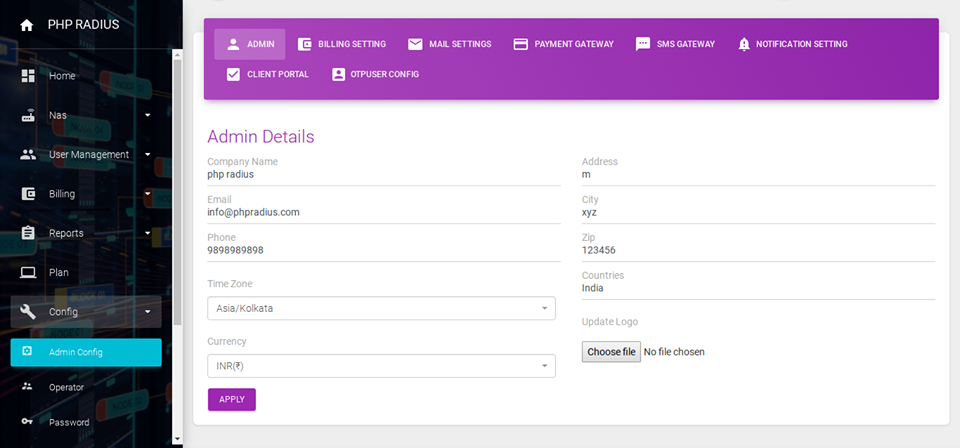How to update admin information
- With help of the PHP Radius Bandwidth Management Software Admin can modify their own details and logo about their company.
- PHP Radius provide More features for Admin like Set SMS Configuration, Payment Configuration, Billing Settings, Admin portal settings etc…
- PHP Radius provide the facilities to modify information like the company name, address, email, logo, Currency, City, Zip Code, Country etc..
How to update admin information
- First of all Go to the sidebar menu click on Config and select Admin Config option.
- it will be display an Admin Details page.
- here, Admin can change all the details and logo.
- whenever you print an invoice, generate PDF of invoice at that time display all company information or logo which is set by an Admin.
- admin can change the company name, email address, phone number , Time zone, Currency, Country, City etc….
- Time zone and currency are basically depends upon your country.
- in addition, If Admin want to change design of their Company logo then they should change the logo from ADMIN details page.
- For change the company logo click on “Choose file ” option form an Admin Details page.
- upload logo image size must be 5 KB.
- Now click on Apply button.
- as well as Admin can also change admin portal login Password.
- to the end that will be give success message like admin information change successfully.