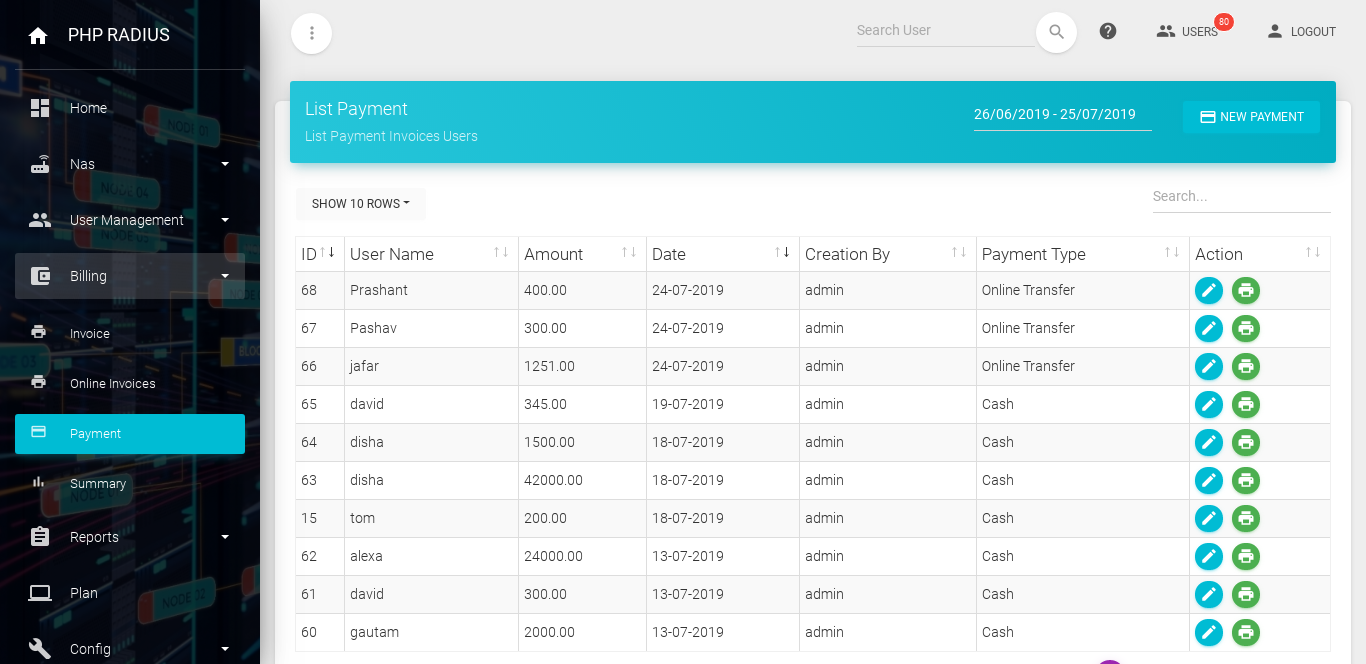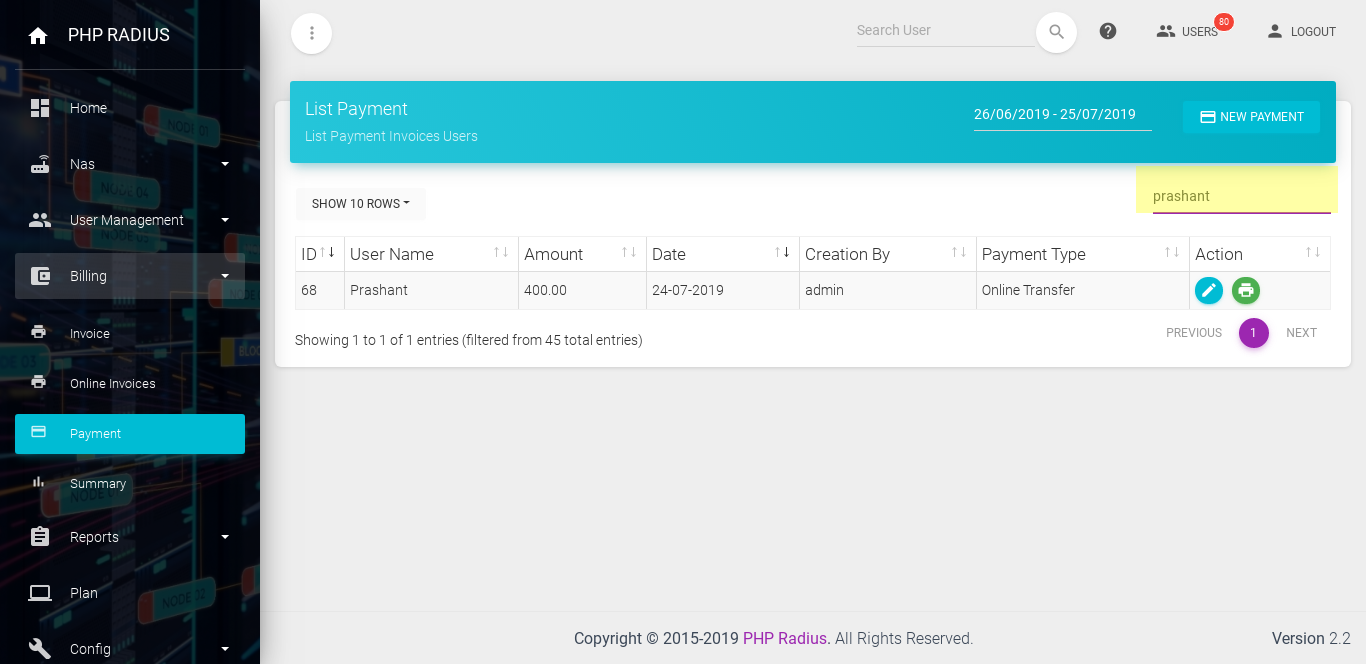Show list of Billing payment
- PHP Radius gives a biggest facilities to “View List of Billing Payment”.
- it will be display how much money the user has given in which date or time and it’s payments type.
- payments types like cash, online transfer and cheque whatever select at a time of transaction.
- Your payment invoice will be made only when you make your payments successfully otherwise has not generate.
Steps for View List of Billing Payment
- first of all Go to the sidebar menu click on Billing and select Payments Option.
- It will show you a list of user Payments.
- The table shows different columns like Payment ID, User Name, Amount, Creation Date, Creation By(created By whom), Payments Type(online transfer, cash or cheque) and Action column.
- you can see payments details particular date wise, month wise etc…
- If you want to Change or Edit any Payments details then just click on the first Edit Button from an Action Column.
- you can directly Print your generated transaction bill for that just click on the second Print Button from an Action Column.
- To Create a New Payment then click on the New Payment Button from Top right side.
- you can Also show payments invoice for the particular user wise for that just click on search box and search that user specific information or data.
- PHP Radius provide facility to Sort the data in Ascending or Descending order as per your choice.
- here you can see Created By column, it means this invoice created by whom.
- if you want to show All billing payments then click on show 10 Rows Button and select an All Rows.