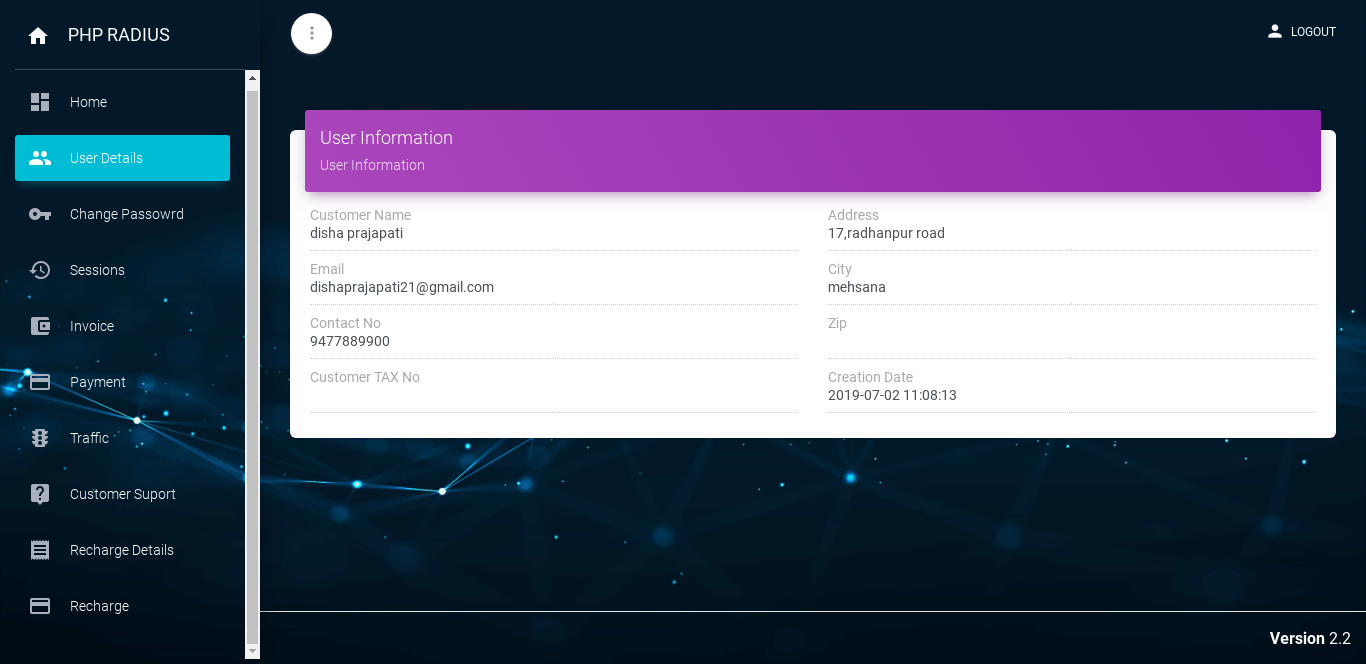Display User Information in the Client Portal
- Client can see it’s own all information in client portal, for that just login on the client portal.
- if client want to change or edit his or her personal information on customer portal then contact their ISP (Internet Service Provider) because the client can not change it’s own information or details.
- in addition client can change only client portal login password.
- PHP Radius also provide another features for client in client portal like client can recharge online plan, print invoice, change client portal password, generate PDF for Invoice etc…
Display User Information in the Client Portal
- First of all login on the client portal and enter username and password.
- it will be display client Dashboard.
- after the finish login process now select user details option from sidebar.
- it will be display customer information list page.
- client can see own Personal Information in client portal.
- in other words Customer information like Customer Name, Email, Contact Number, Address, City, Zip Code and Creation Date.
- here User can not change any kind of information they simply see an information.
- additionally customer want to logout from customer portal then click on Logout Button from top right side.