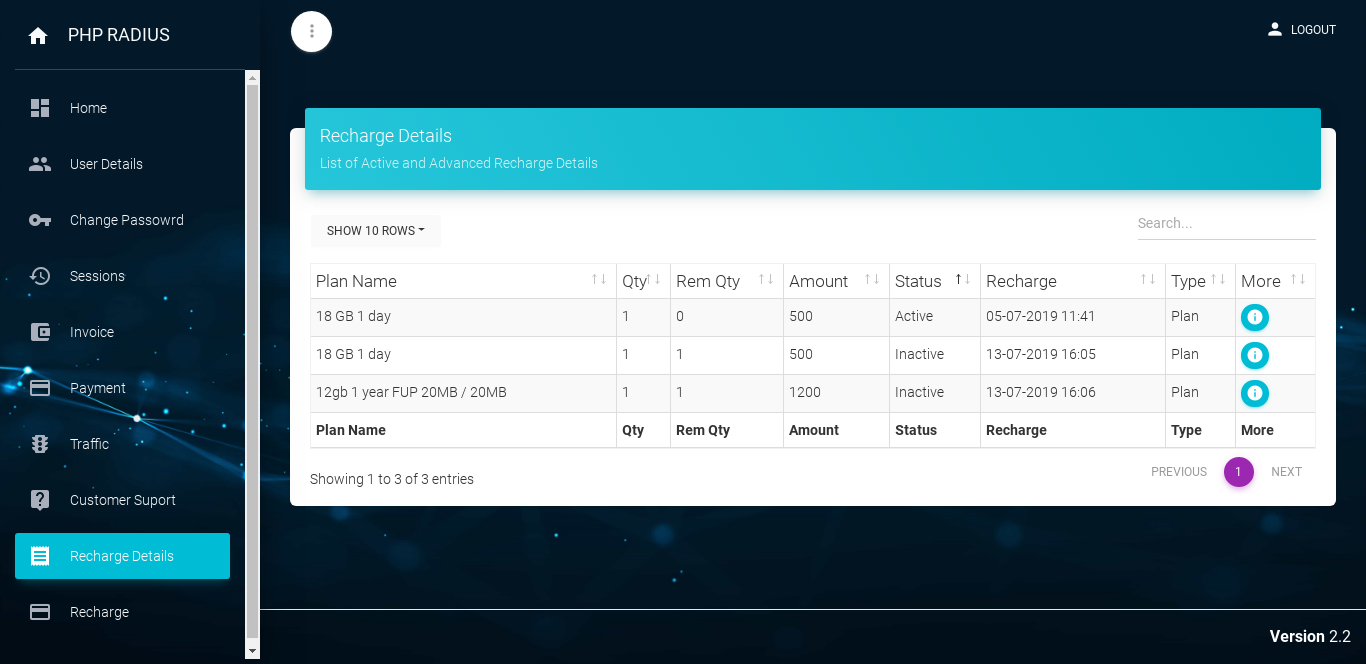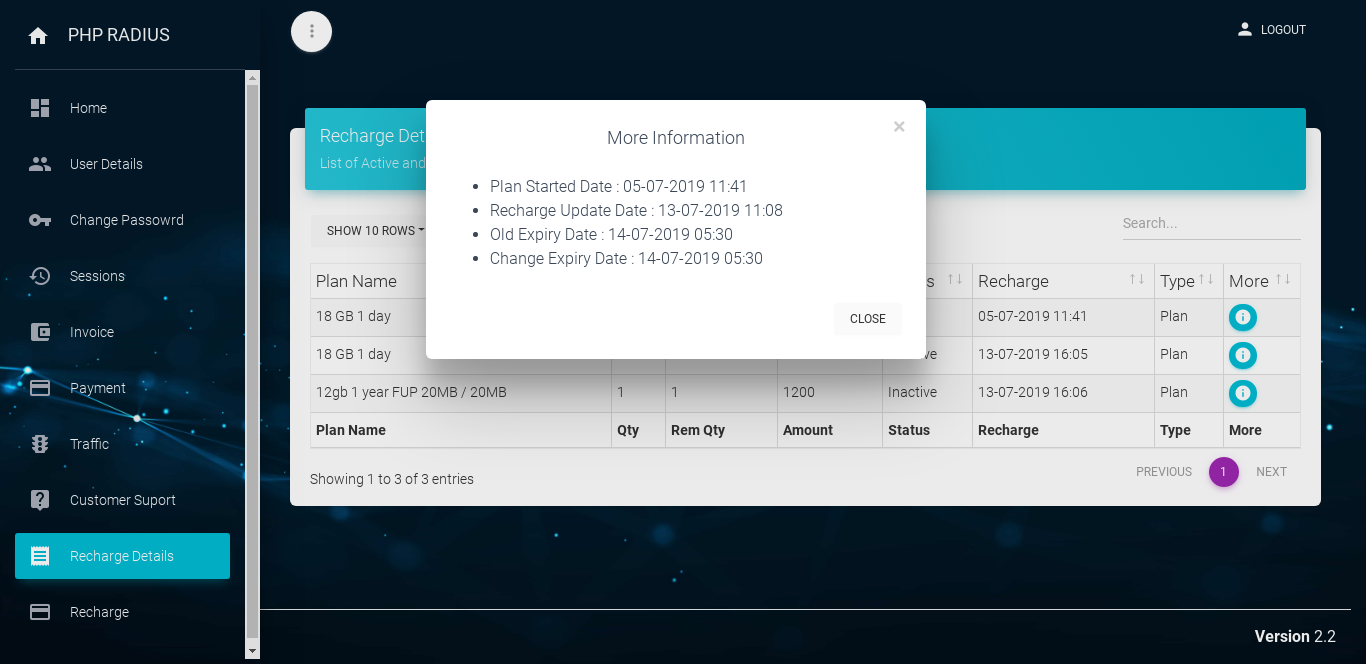How to Show Recharge Details in the Client Portal
- client can see his or her recharge plan details on client portal with the help of PHP Radius for that just login into client portal with username and password.
- Customer or client can recharge and Pay online to their ISPs due and can initiate a fresh recharge on advance.
- PHP Radius provide the facility to client in to client portal that client can recharge online plan, print invoice, PDF of invoice etc….
How To Show Recharge Details in the Client Portal ?
- First of all login on the client portal with your username and password.
- it will be open particular client dashboard on client portal.
- After login clicks on the Recharge Details option from sidebar menu.
- Now you can see your current active or inactive plan details and number of advanced recharges details on a page.
- You will show a plan name, plan qty, plan amount, plan status, Recharge date.
- if you want to sort data in ascending or descending order, its also possible.
- you can also see data in specific rows.
- Also, you can show more information by Click on the last column “more” option.
- display more information like plan started date, recharges update date, old expiry date and change the expiry date.