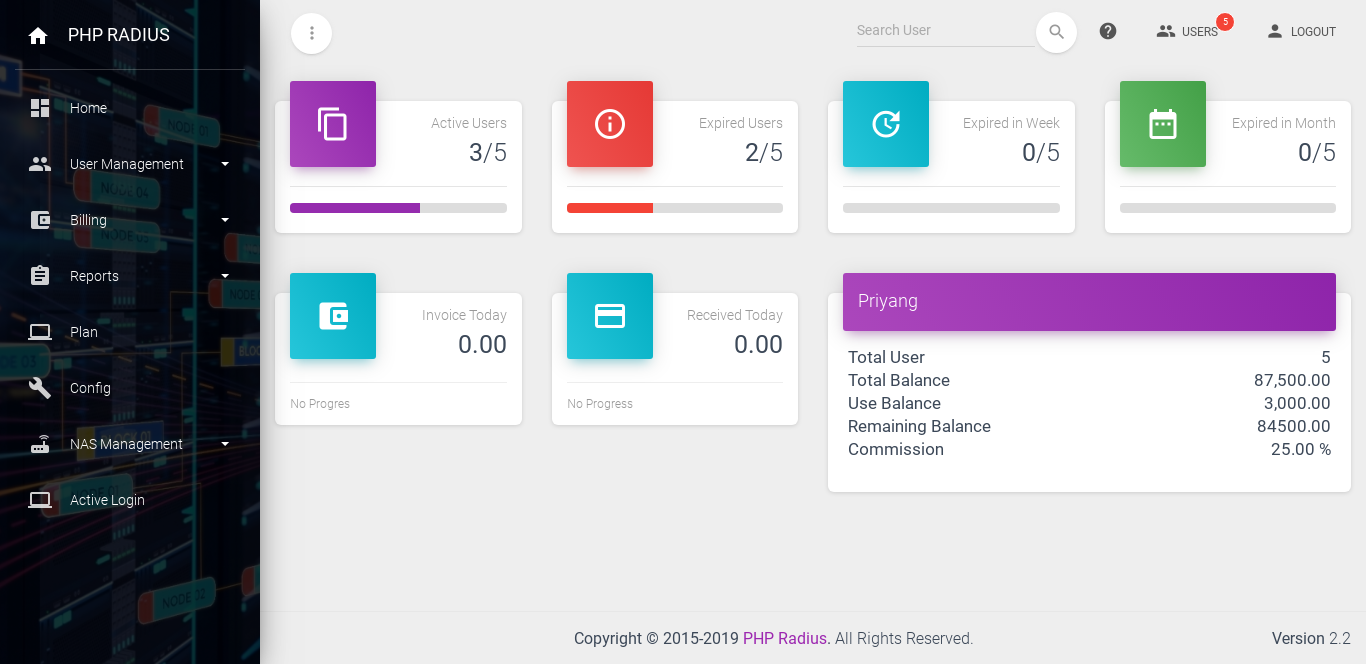Display Franchisee Account
- PHP Radius provide the facility to how to create new Franchise or Operator.
- Technically, the contract binding the two parties is the “franchise,” but that term is often used to mean the actual business that the franchisees operates.
- Franchisees can recharge the user from their amount which is recharged by ISP (Internet Service Provider) and also recharge the new user whose under that franchise.
- When the franchisee creates a new user, the amount should be more than the plan amount.
- here franchise can change it’s own franchise portal login password but they can’t change their own information.
How to Display Franchisee Account
- following steps are represents that how to display franchise amount
- first of all login as franchise in Admin portal.
- Go to login page admin.phpradius.com/login.php.
- now enter Franchise ISP ID which is provided by ISP, enter Franchise User name and Login Password.
- After Successfully login, it will display franchisee Dashboard.
- in the franchisee dashboard information like total number of user, total balance, use balance, renaming balance and commission.
- here franchisees commission provided by Particular ISP (Internet Service Provider).
- furthermore in the franchise dashboard you can see Active users of that franchise, Expired Users of that franchise, how many users Expire in Week and how many users Expired in this month.
- also display Total number of invoice generate today and total number of payment received today in franchisee portal.
- if franchise want to logout from franchise portal then click on the logout button from top-right side.