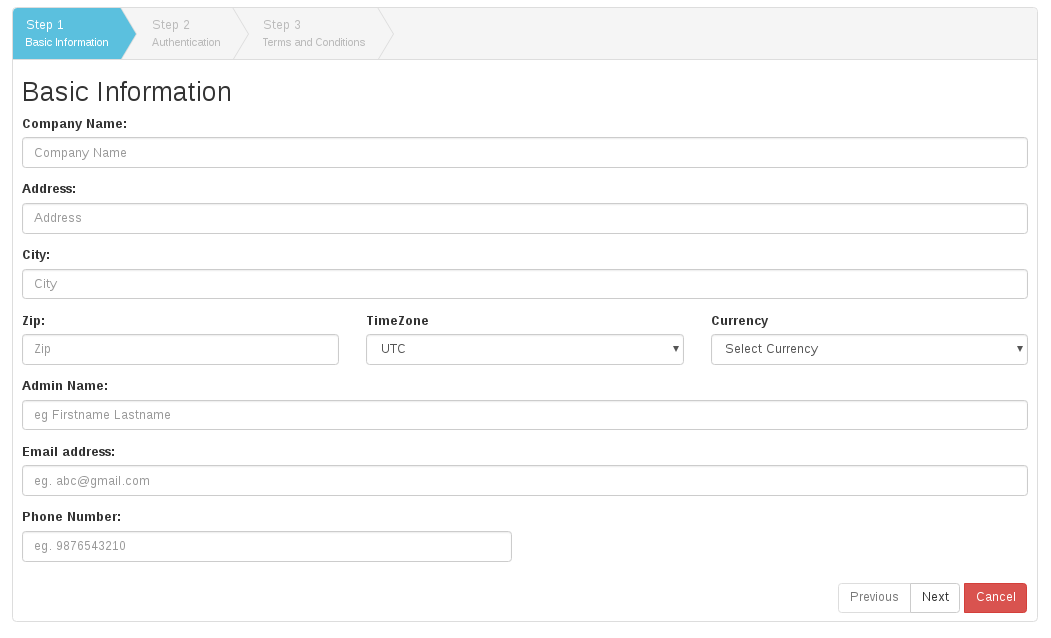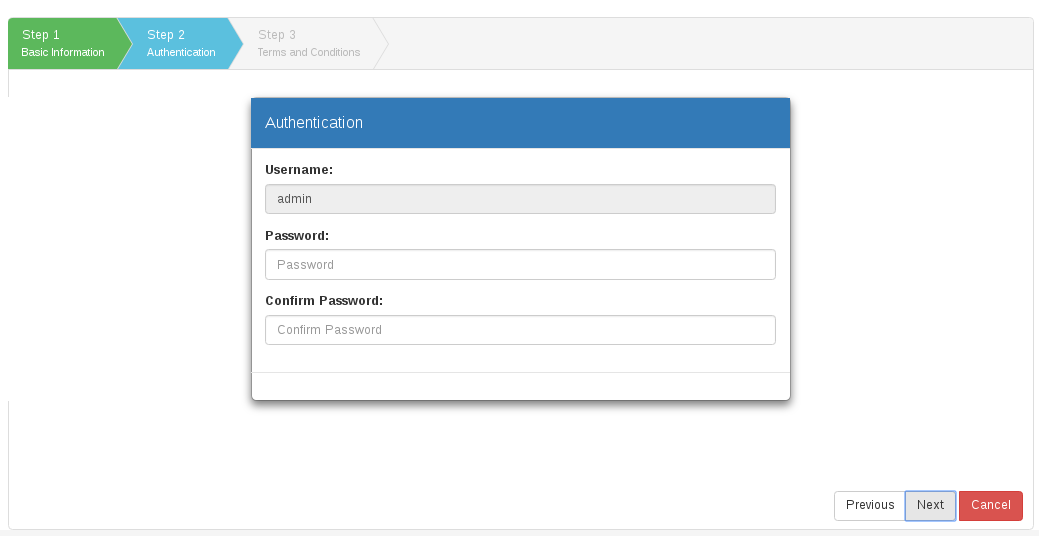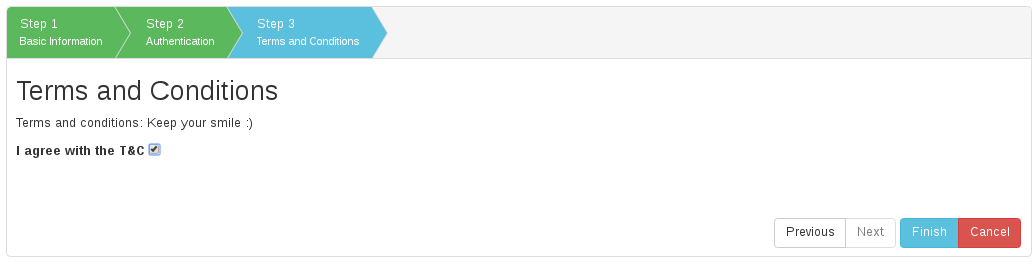Installation wizard
- Installation is the process of making hardware and or software ready for uses.
- PHP Radius is a Bandwidth Management software including with ISP Billing. Starting With PHP Radius First contact us and register your ISP in PHP Radius.
- we provide a link for Starting with Us.
- first open link in your mail box and complete process of install wizard then create NAS, create a Plan, create a new User or Import Users.
- follow the three steps for install this software
- Basic Information
- Authentication
- Terms and Condition
Steps for Installation wizard
Fill basic information
-
- The first step is to fill all basic information about your ISP company details like Company name, Address, City, Email address, phone number, time-zone and currency.
- basically time zone and currency depends on your countries.
- after fill all the details click on the next button.
Enter your Login Authentication details
-
- now you can see login authentication page for installation.
- The second step to enter your Login Authentication details.
- By default, your user name set as an admin.
- you can not change user name.
- now enter your password and confirm the password as you want at that time to login.
- after fill all the details press on the next button.
Finish
-
- Now display The third and last step is Terms and Conditions of installation process.
- now click on I agree with the T & C box on terms and conditions page.
- Finally, click on the Finish button.
-
- After successfully complete process of three steps installation that will redirect on the ISP Admin Login portal page.
- enter your login password and login on ISP Admin Portal.
- now you can add New NAS Connection and create new users or New billing plan.