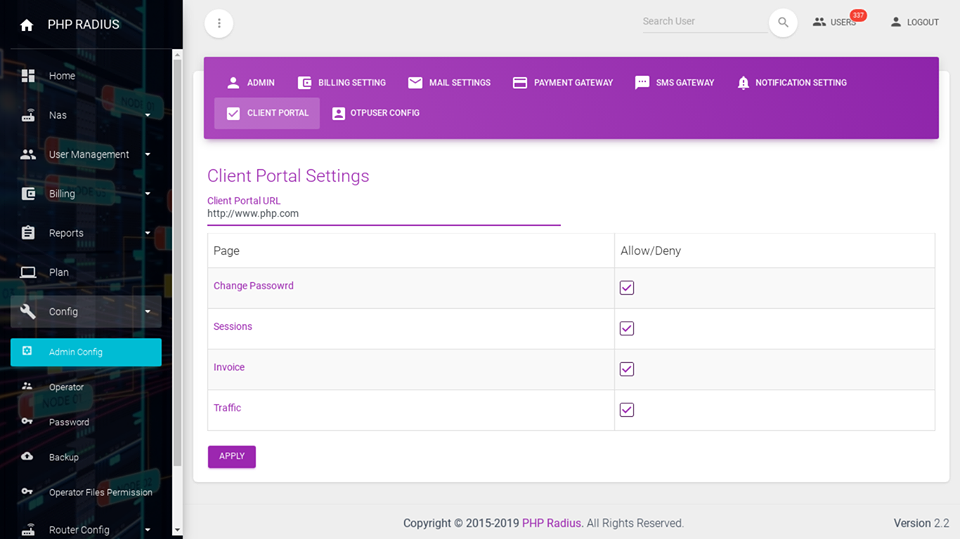How to Set Page Permission For Client portal
- PHP Radius Bandwidth Management Software provide More features for Admin like Set Mail Configuration, Payment Configuration, Billing Settings, Notification Settings etc…
- if File accessibility is set that will display option on client portal sidebar otherwise it will not display.
- with the help of Client portal Access URL client can direct login in client portal login page for that enter login User name and password.
How to Set Page Permission For Client portal
- first of all go to the sidebar menu click on Config and select Admin Config option.
- Click on the client portal.
- enter client portal access URL, if URL enter then the client can directly Login User Name and Password otherwise it will enter by your ISP ID.
- six types of file permission allows to the client by Admin.
- Set or unset file permission for the customer by a tick or untick on a rectangle box.
- If Admin check on check box that means client can access the page in client portal .
- If admin unchecked on check box that means the client does not access a page in client portal.
- Click on the Apply button.