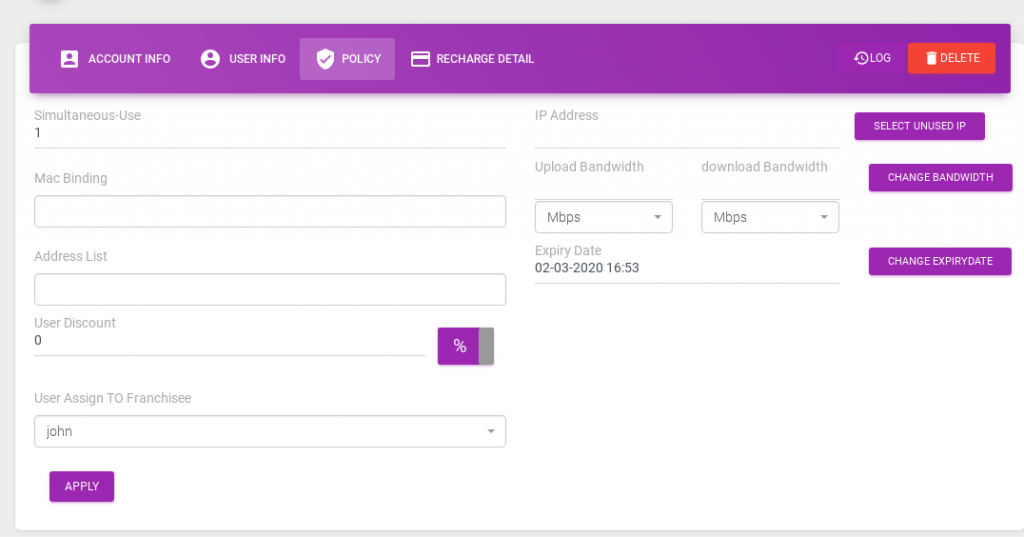How Can We Help?
Steps to assign a user to franchisee
- to assign a user to a franchisee first open a user dashboard which you want to assign it.
- open a user dashboard then click on search user option on top bar header.
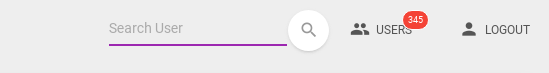
- now select a third policy tab on a user dashboard.
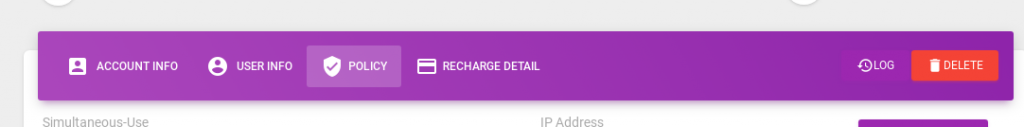
- now you can show an option User Assign TO Franchiseee on the policy tab.
- ok, now you can select your franchisee name.
- finally, press on the
app ly button.