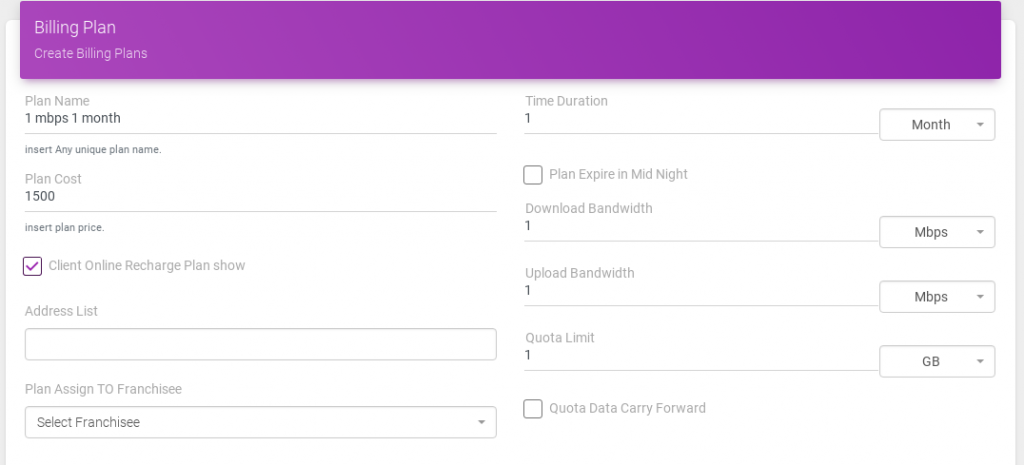Change Billing Plan Information
Mar 22, 2019 | Plan
Change Billing Plan Information Created On March 22, 2019
by admin
Print
Open a plan On sidebar menu clicks on Plan option. Display list of a plan, click on plan name which you want to change. Edit-plan page will open, you can change plan information. Change Plan Information Change plan name, cost, Plan Type or also create an unlimited plan. You can also assign a plan to Your User Client Portal To Recharge on Payment Gateway. You can also expire plan in midnight if a plan time limit is more then one day. You can also assign a plan to your franchisees. You can Carry Forward data if a plan is Quote and user same plan recharge. Click on the APPLY button. Assign Plan For Franchisee You will see plan Assign to Franchisee option and select franchisee which you want to assign a plan. After assigning a plan franchisee,A franchisee cannot change plan information.Franchisee only assigns a plan for a new user.Franchisee can also use recharge a user. Disable OR Inactive Plan you will see Plan Active option if you want to disable or inactive a plan then select No otherwise select Yes. Change the current Active Plan Bandwidth for all user now change Download/Upload bandwidth speed which you want to set it as per your plan type. Change The current active Plan Type Set plan as a FUP, Day/Night, Quota Or Unlimited as per your choice. old current plan type assign number of user that does not affect, that working as an old plan type.means number of active recharge and advance recharge have worked as an old plan type. new updated plan work as a newly recharge to the user. Delete Plan You can Delete Plan if those plan recharge or advanced recharge any user. to delete plan click on the delete button.