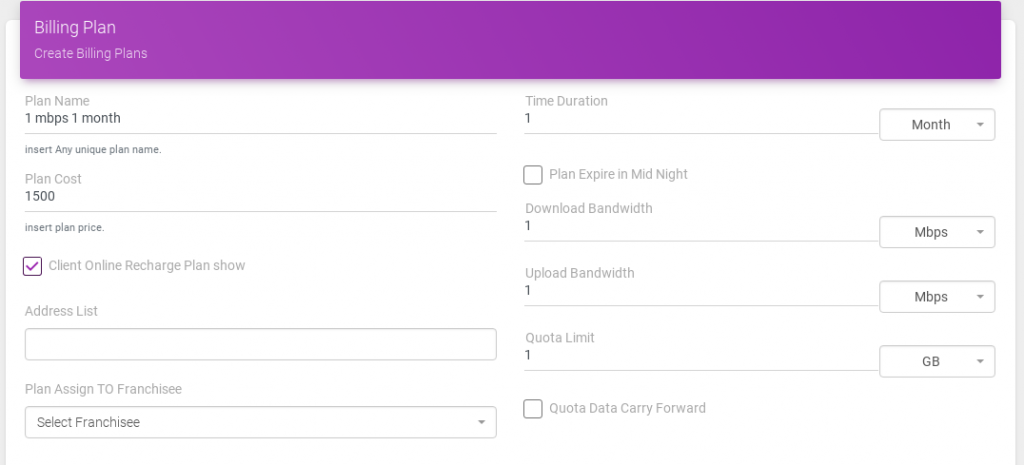How Can We Help?
Steps To Create an Unlimited Plan
- On sidebar menu clicks on Plan option.
- Display the list of a plan, click on the NEW PLAN button.
- On the new page, you will see two different tabs.
- Fill only following fields: Plan Name, Plan Cost, Time Duration, Download-Upload bandwidth speed.
- Do not enter quota limit and day/night plan or FUP plan data.
- Click on the APPLY button.