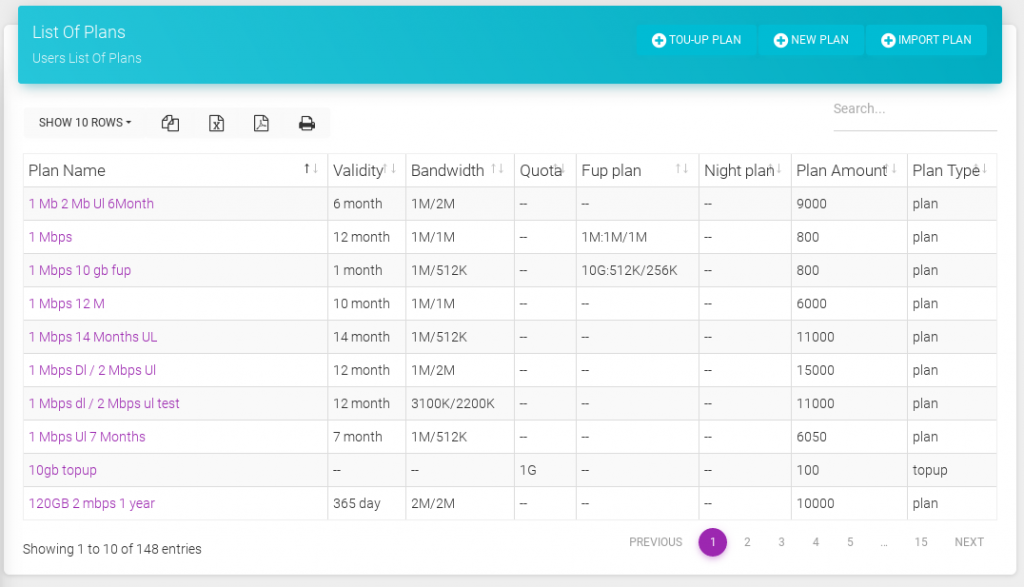How Can We Help?
Steps to Show a List of Billing Plan
- On the sidebar menu click on Plan option, it will open the total list of a plan on a page.
- now you can show all types of plans like Quota plan, FUP plan, Day Night Plan, Unlimited plan, Top-up plan on a page.
- to create a new billing plan then click on New Plan Button.to create a new top-up plan then click on top plan button.if you want to not create one by one plan then PHP radius provides ti imports multiple plans at the same time, o import multiple plans then click on import plan button.
- if you want to search a plan then on search box a type your plan name.
- if you sort a plan or amount then click on a column which you want to sort that will display in to sort order result.
- to change any plan information or assign a plan to your franchise then click on plan name which you want to change them, now it will open a page that will display an all in information regarding a plan.