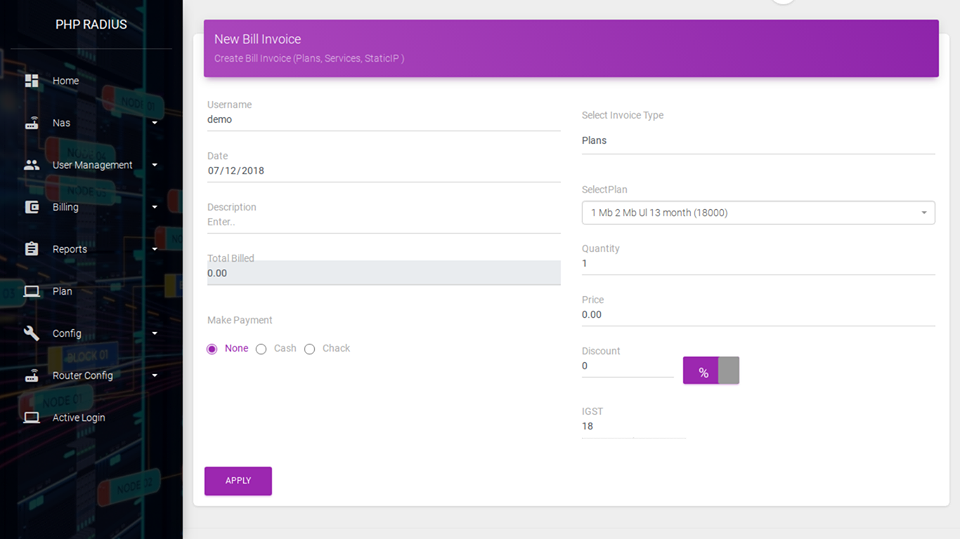How Can We Help?
Steps For Create a new invoice
- here you can create a new invoice with three types
1. Plan based
2. Service-based
3. Static IP
STEPS:
- Creating a new invoice go on sidebar menu> Billing> Invoice option.
- Click on the NEW INVOICE button.
- Now enter a username after selecting an invoice type and fill all other information.
- Choose a payment option and click on the APPLY button.