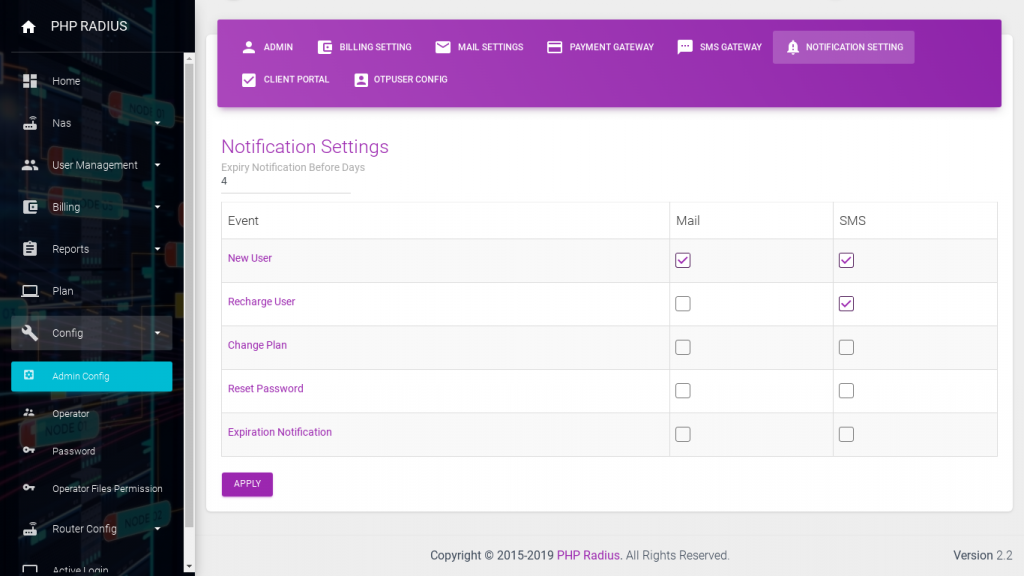How Can We Help?
Steps to Set Notification For a Client
TIPS:
- notification send as mail and SMS if check mark on the box.
- Five types of notification admin set/unset for a client.
- admin also set a notification to a client before some days by entering a value on the textbox.
STEPS:
- On sidebar menu click on Config > Admin Config option.
Click on the notification setting. - Set value in numeric for expiry notification before days.
- Tick mark on the rectangle box.
- If Tick then notification sends to a client, otherwise it will not send.
Click on the Apply button.