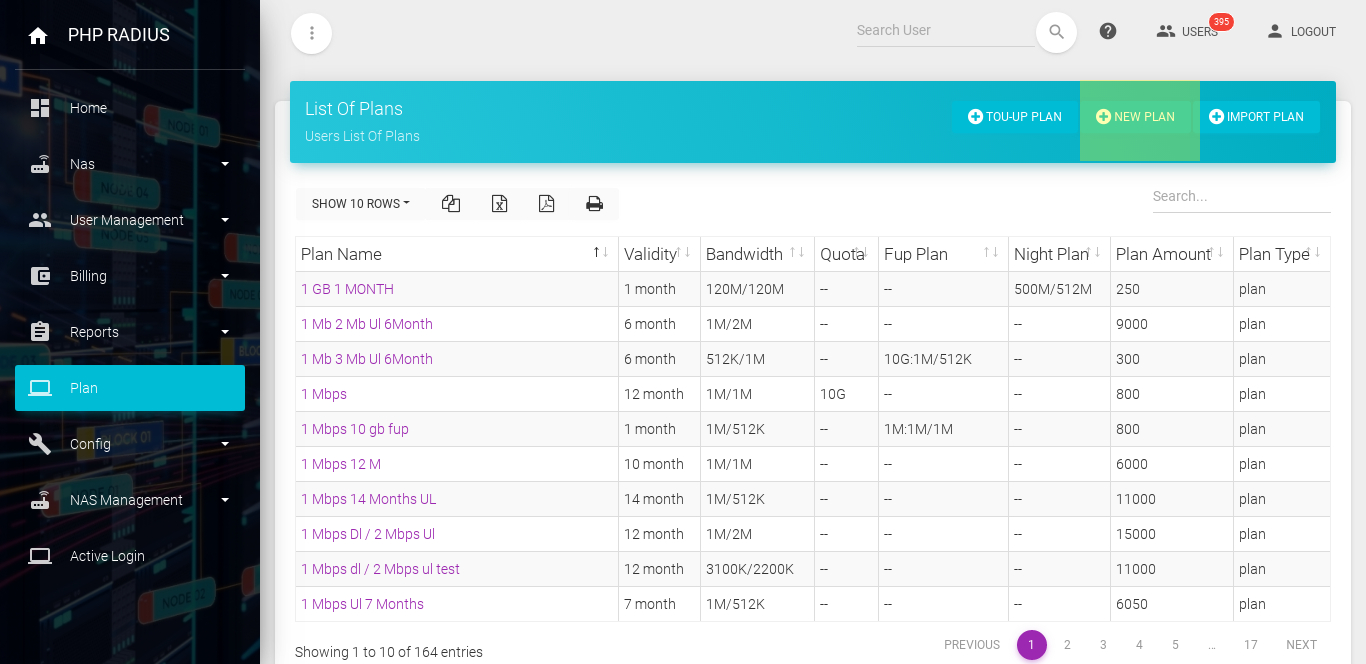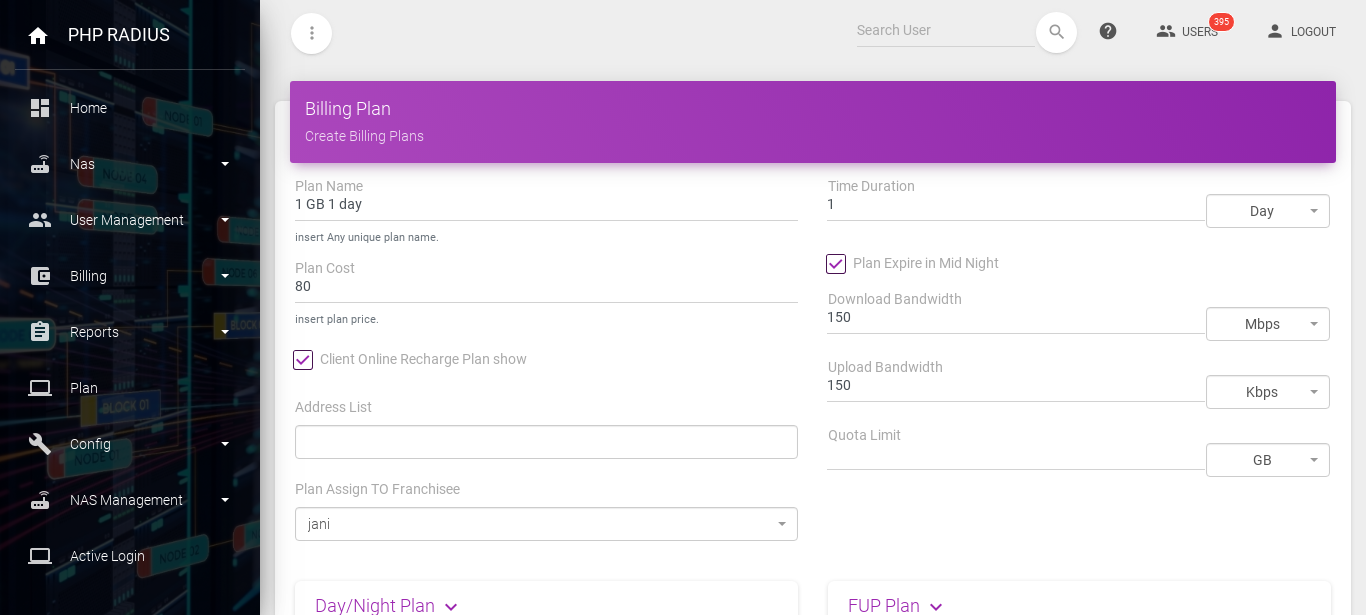How to create an unlimited plan
- With help of PHP Radius Bandwidth Management Software you can create new Unlimited Plan.
- These plans allow you to access as much data as you want to unlimited.
- we also provide facility to edit billing plan information.
Steps To Create an Unlimited Plan
- go to the sidebar menu clicks on Plan option.
- Display the list of the billing plan, click on the NEW PLAN button.
- Fill Plan Name and Plan Cost
- enter Time Duration in Month, Year, Day etc..
- fill the Download or Upload Bandwidth speed in Mbps or Kbps.
- do you want to show recharge detail in client portal then check on check box.
- if you want to this plan expire in mid night then check on check box otherwise not.
- do you want to plan assign to the plan any franchisee then select franchisee name.
- when you make unlimit plan at that time Do not enter quota limit and day/night plan or FUP plan data.
- if you enter quota limit then it’s count as a quota plan.
- if you fill the day-night or FUP plan details then it’s count as FUP or day-night plan.
- do you want to enter addition information then fill up The Burst Datarate.
- remember that The Burst Datarate is optional to fill not compulsory.
- Click on the APPLY button.
- after that give a success message like your new plan created successfully.