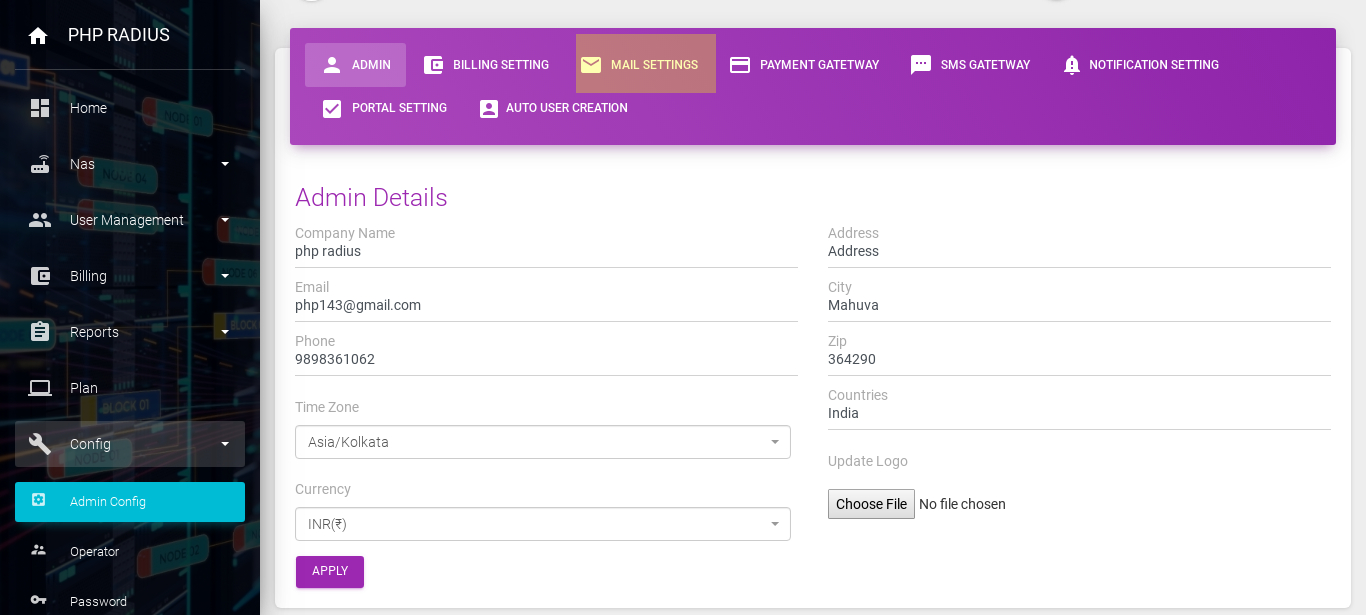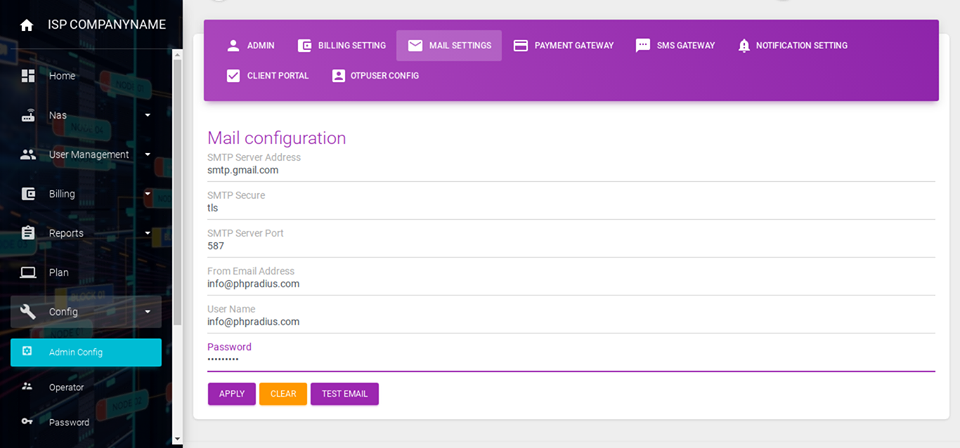How to set mail configuration
- PHP Radius provides the facilities to mail configuration.
- PHP Radius Bandwidth Management Software provide More features for Admin like Set SMS Configuration, Payment Configuration, Billing Settings, Admin portal settings etc…
- it will help you to config your Email in your software for send mail.
How to Set Mail Configuration
-
- To set your mail config first of all go to the sidebar menu,
- On the sidebar menu click on Config.
- select Admin Config option.
- in this case by default display Admin details page. Here you will see “Mail Setting ” tab .
- Click on the Mail setting tab.
- you will show the Mail configuration page.
- Fill the all mail configuration information like SMTP Server Address,
- enter SMTP Secure and SMTP Server Port.
- Fill the details like from the Email Address.
- now enter User Name and Password for mail config.
- Click on the Apply button.
- in mail settings page you will show two more buttons like.
- CLEAR
- TEST MAIL
- If you want to clear all filled data or information then click on the clear button.it will remove all information.
- The Test Mail button provides features to check if the information or data you have entered that works correctly or not.
- When you click on “TEST MAIL” button software send a test mail to your mail address which you insert.
- It will confirmed that all information works properly.