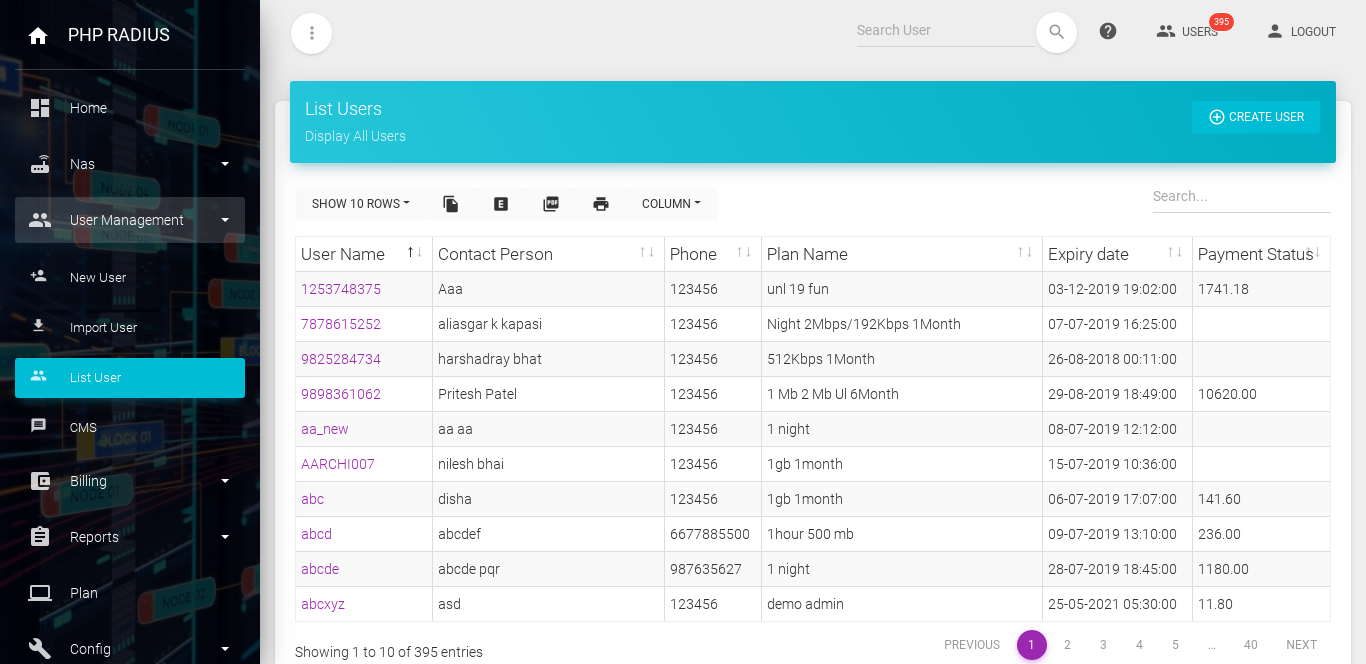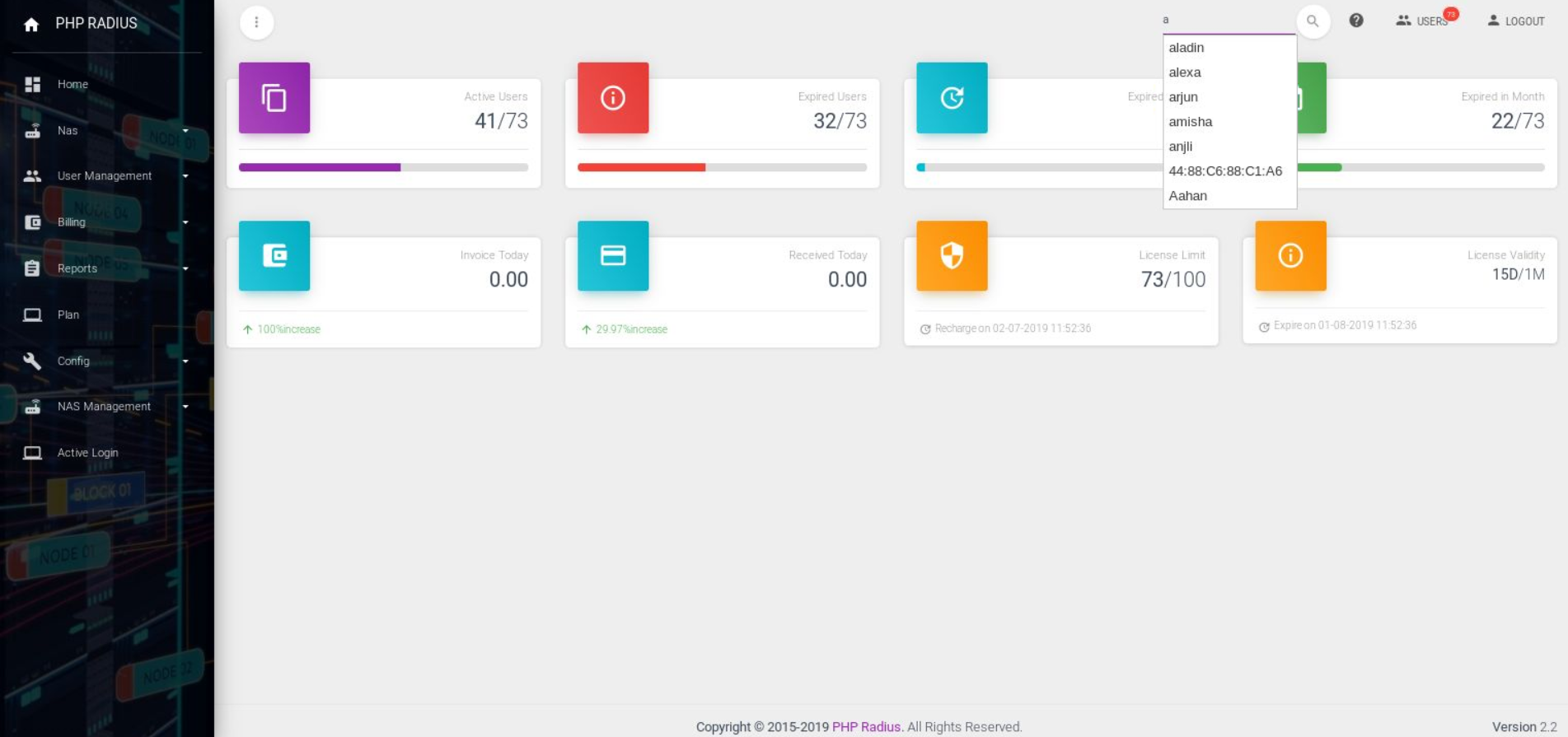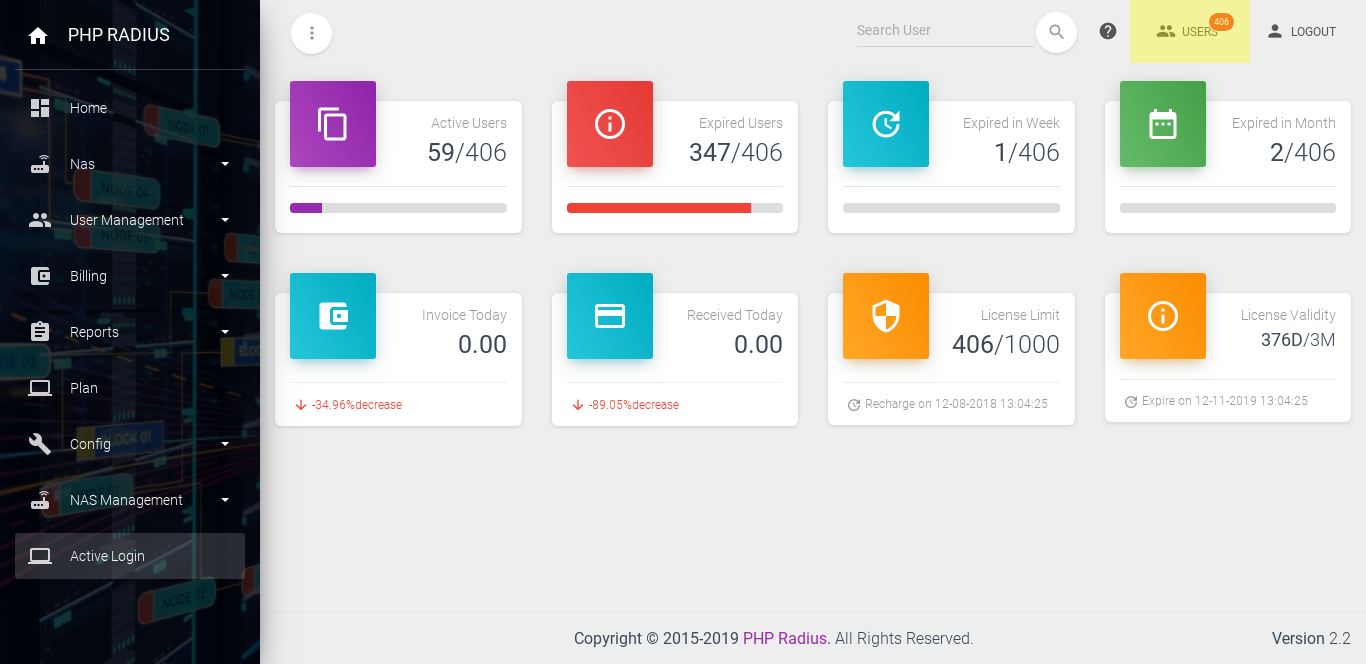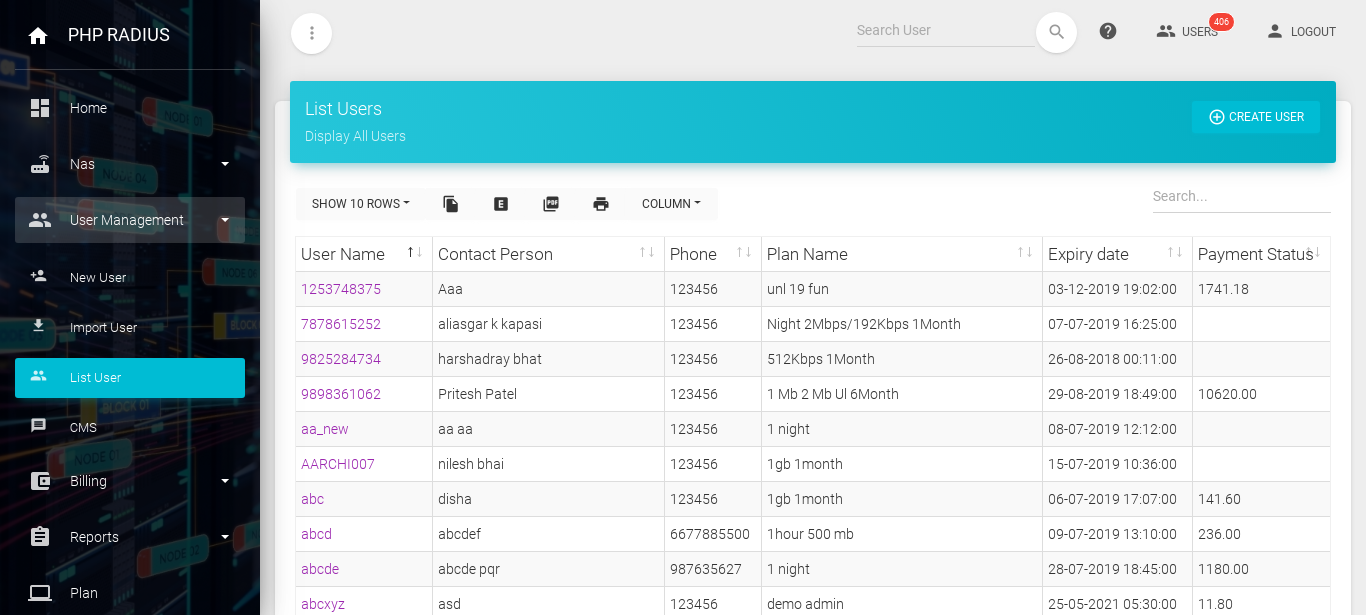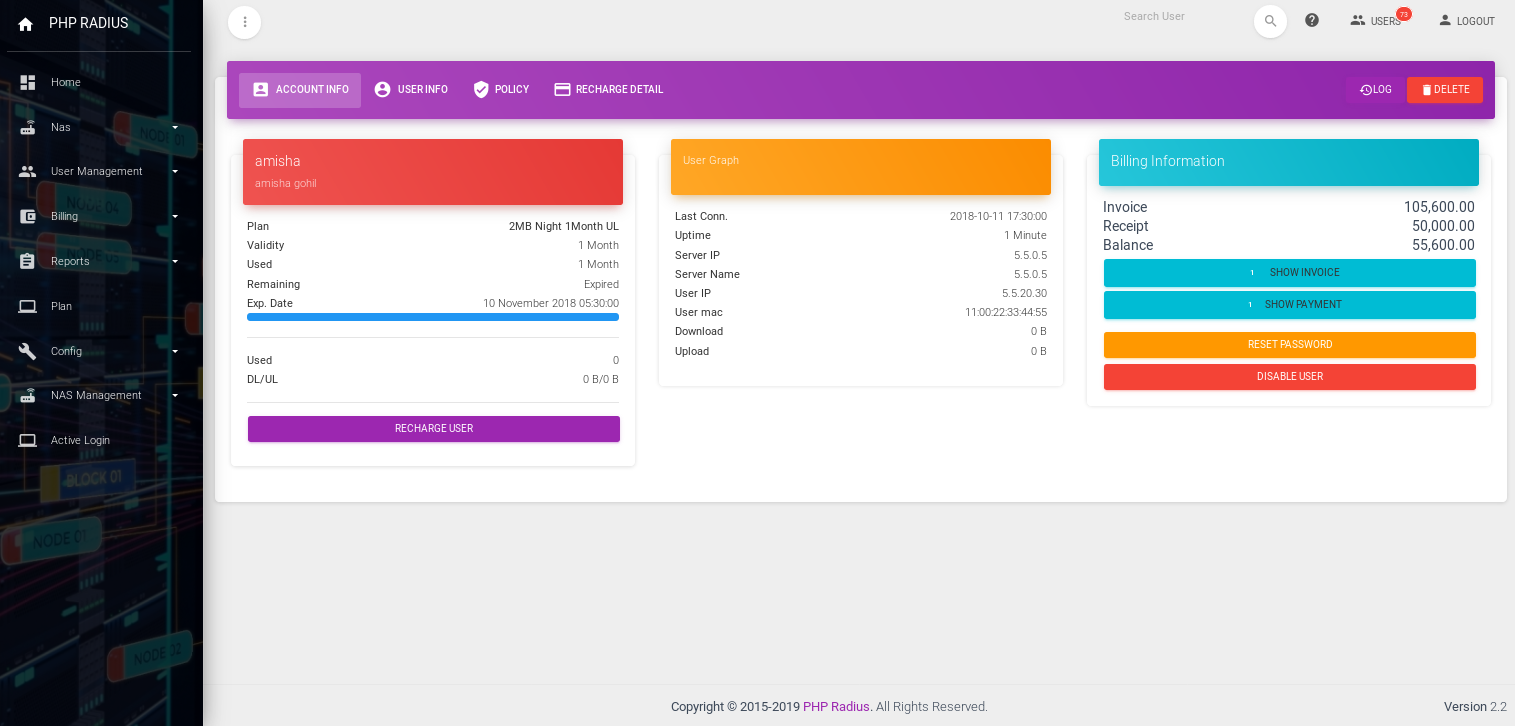How to Open User Dashboard
- Our ISP Radius Bandwidth Management Software provides three ways to Open Customer or client dashboards to display user information like user current active plan details, live bandwidth, last login session, user total invoice, user total payment, user balance, user recharge history, etc..
- in this case There are mainly three different ways to open customer or client dashboard
-
- List Uesr clicks the user name to opening client or customer dashboards.
- Search user option on any windows top right corner.
- total users on top-right side in ISP dashboard.
1.open user dashboard using list user
- List user display in two ways.
-
- first of all go to sidebar click on user management and select list user option.
- you can see list of users with user name, Contact Number, Plan name, Expiry date of plan and payment status.
- click on any user name from list user and it will be redirect in particular Users dashboards.
2.open user dashboard using Search User
- first write start some letter of user name display username drop down then select username.
- it will be display that customer or client dashboards.
3.total users on top-right side
- furthermore click on that users options and display list of users.
- whenever you click in particular client or customer name which you want to dashboard.
- after click on that customer open a that customer or client dashboards.
- its provide different information like billing information, live speed chart, recharge plan details etc…