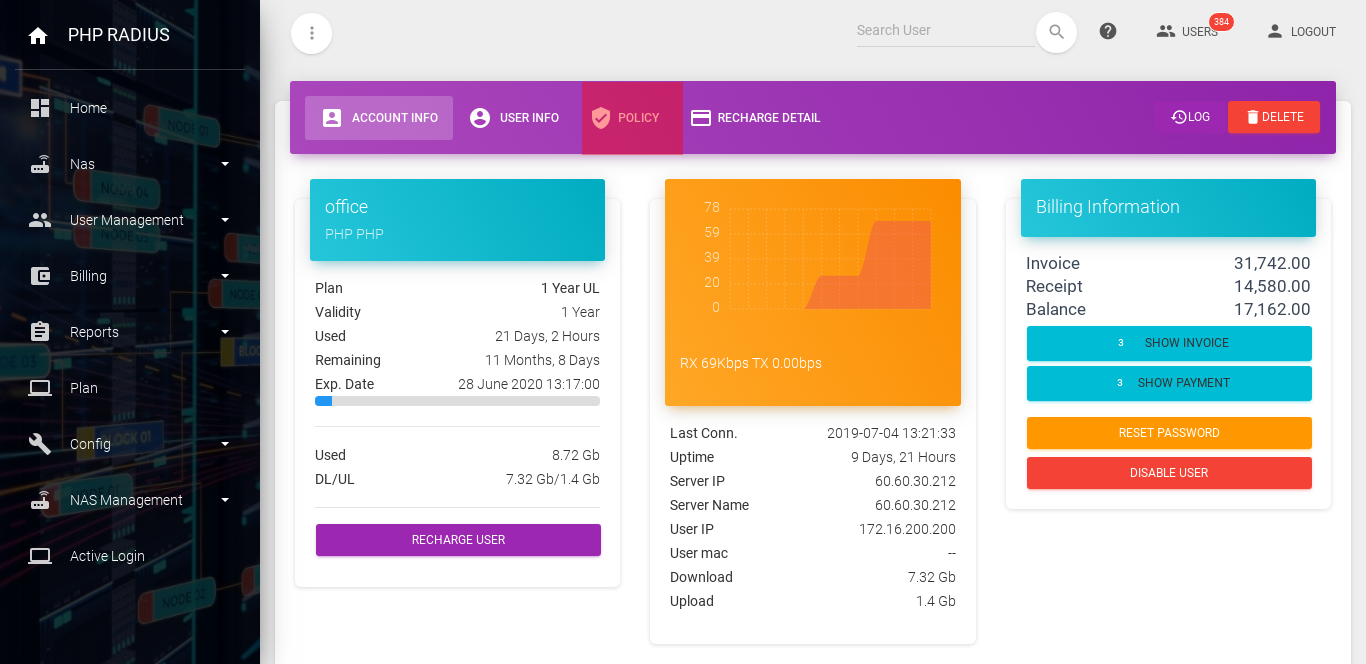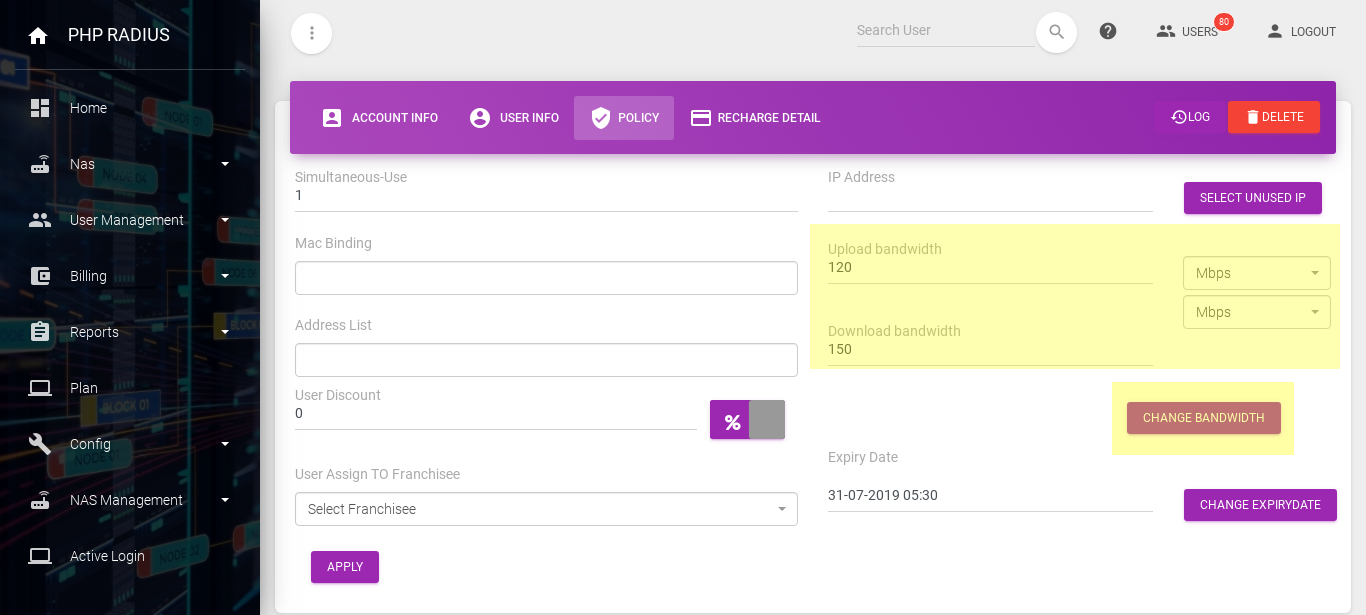How to change user bandwidth
- Bandwidth is the capacity of a wired or wireless network communications link to transmit the maximum amount of data from one point to another over a computer network or internet connection in a given amount of time.
- PHP Radius ISP Billing software provide facility to “modify User Bandwidth”.
How to Change or Modify User Bandwidth ?
- if you want to give more bandwidth to a user without moderate a plan then PHP Radius Provides to change Live Plan Bandwidth without modify the Plan.
- Enter a particular user name in Search tab.
- it will be open particular client dashboard.
- you can see that client account information like plan name, validity, expiry date, upload or download, used data etc..
- here you will show live bandwidth speed graph and another information like last connection, server IP, name,user MAC, upload, download etc….
- in the billing information you can see invoice, receipt and balance.
- click on the third policy tab.
- you can see different fields are available here, like simultaneous user, Mac binding, Address list, User Discount, User Assign Franchisee, IP Address, Expiry Date and upload and download bandwidth.
- if you want to assign user to franchise then select franchise from selection box.
- you can also modify expiry date, enter new expiry date and click on change Expiry Date Button.
- if you want to modify upload and download bandwidth then enter new bandwidth and select its speed range in Mbps or Kbps.
- finally, click on CHANGE BANDWIDTH button.