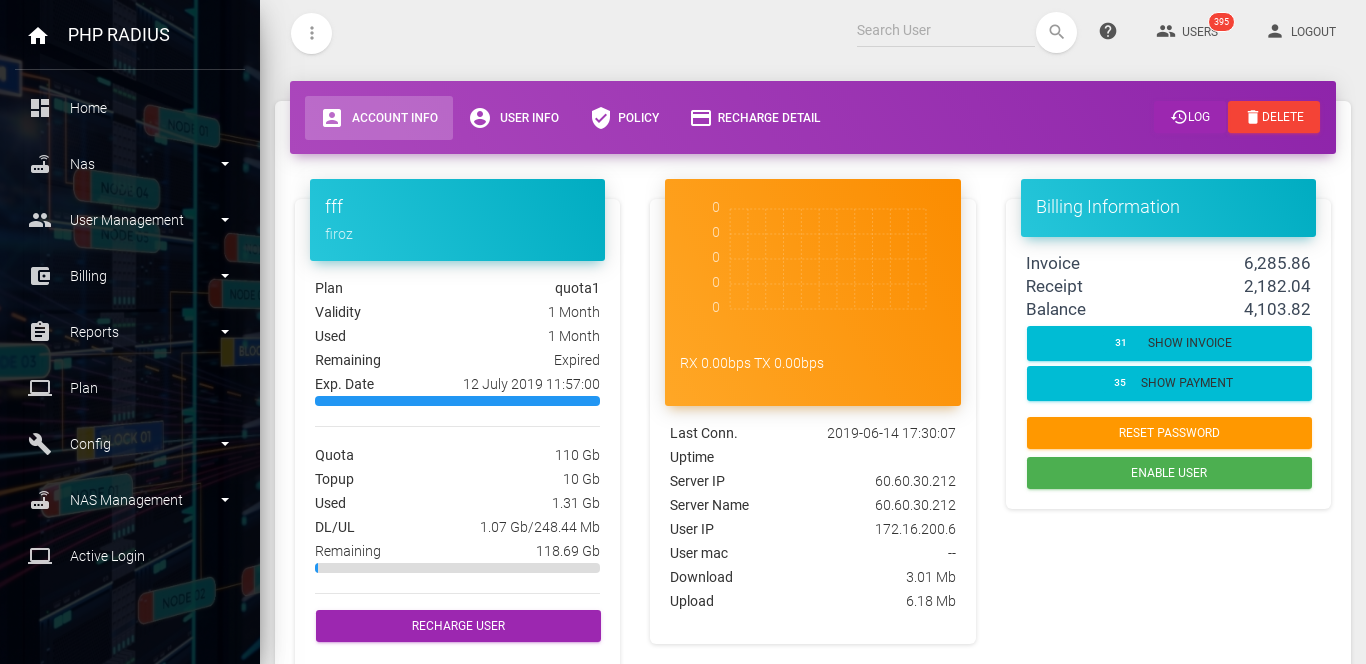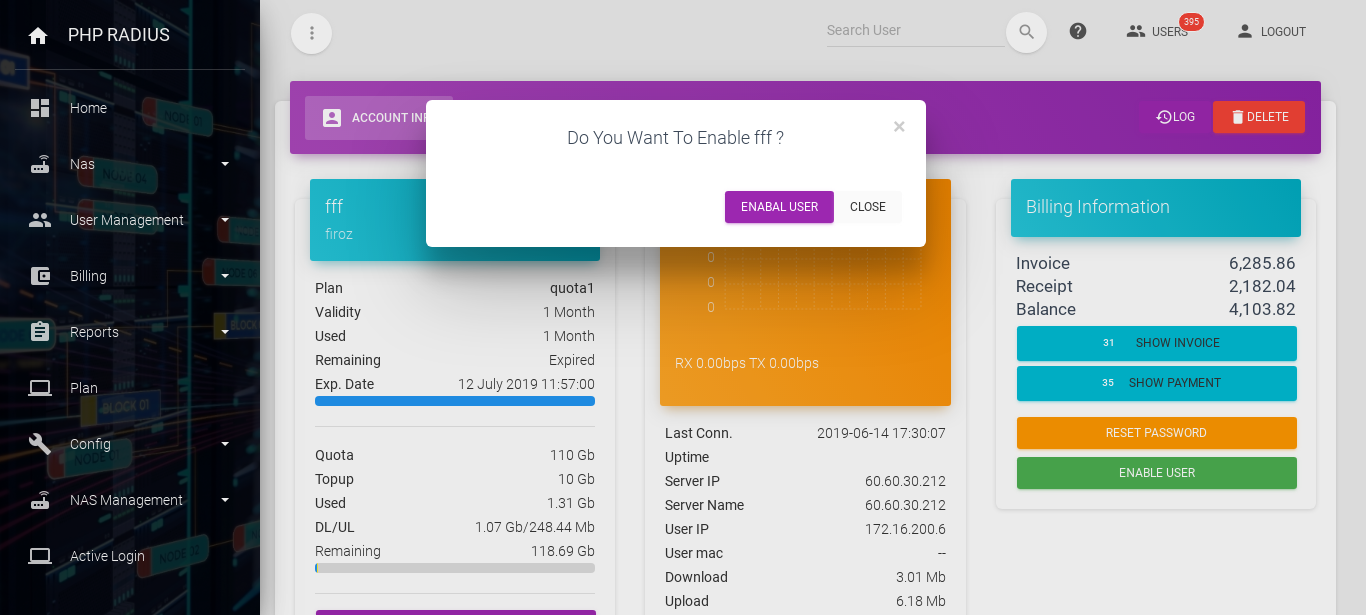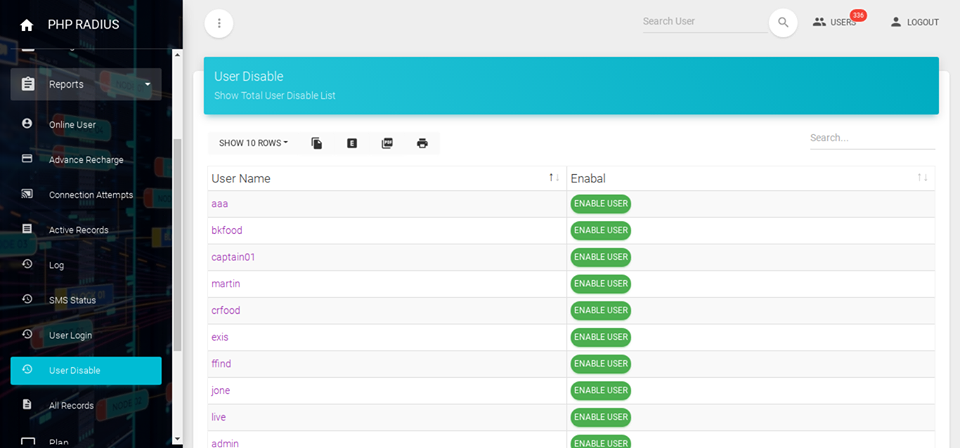How to Enable User
- If someone or something enables you to do a particular thing, they give you the opportunity to do it.
- Here Admin, franchisee or operator anyone can disable client for some reason means prevent internet access. After solves reason then you can enable a customer.
- whenever Admin, Franchisee or Operator want to give a permission to user used Data or Internet at that time Enabled client option is used.
- moreover After activate a user, they will use data.
How to enable user
- first of all Open the client or customer dashboard.
- After open client dashboard display first tab account info which has three cards will be shown.
- Third card display the billing information includes an Enables client button.
- click on this button and open a modal and give a message like ‘Do you want to enable [User name]?’.
-
in other words If client was already enabled then the third card will be displayed disable button in place of enable user button.
- After click enable button opens a modal ‘Do you want to enable [User name]? ‘ here [User Name] display username which you want to enable.
- A enabled client allows for internet access and radius allows to the users.
- Enabled customer modal display user name in the modal first line for you want to enablling.
- Sure for that particular user do you want to enabled.
- then click Enabled user button. after successfully enabled customer display success message.
- Now Radius can allow the customer and users can use data.
- After an Enablling client or customer it will important to realize they remove the disable report list.