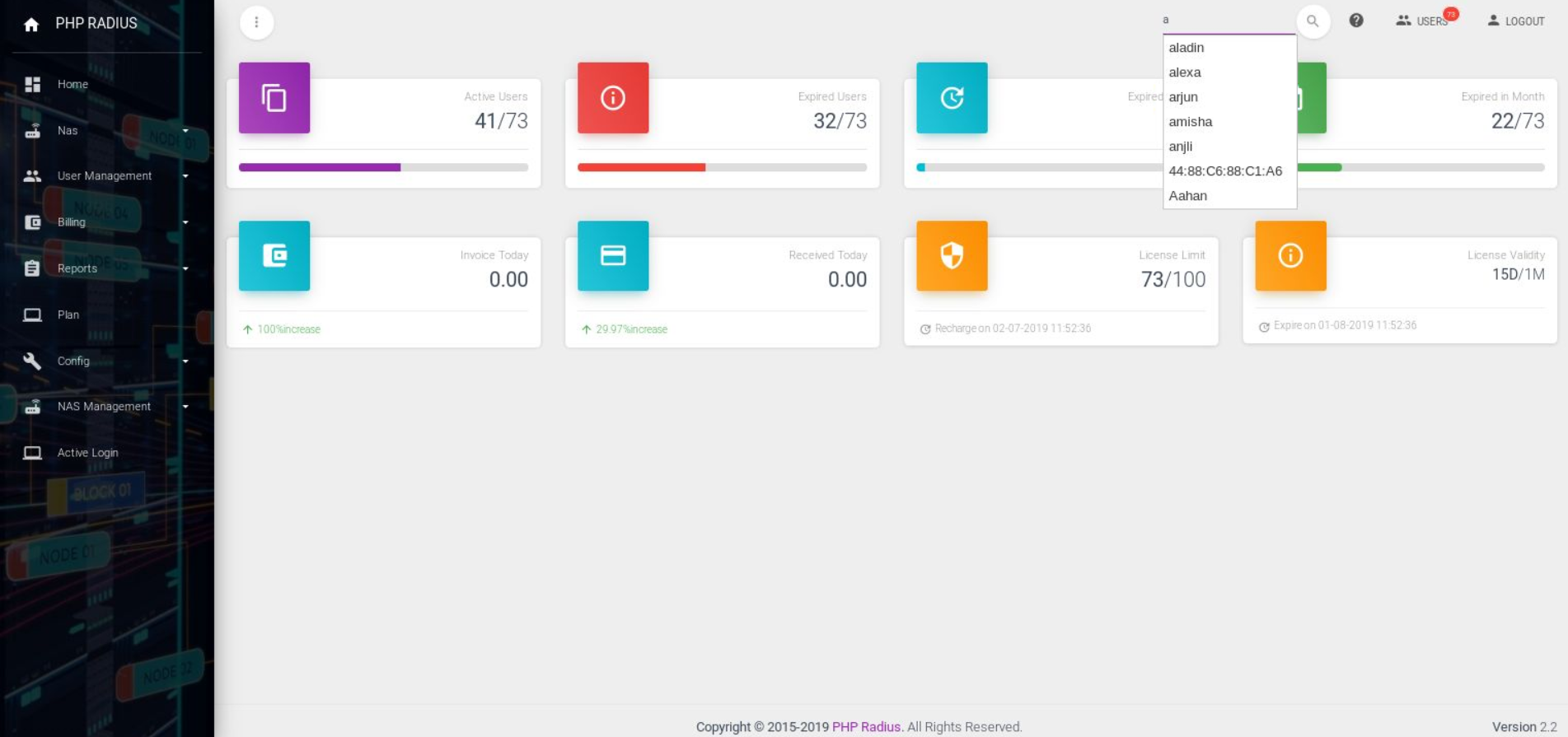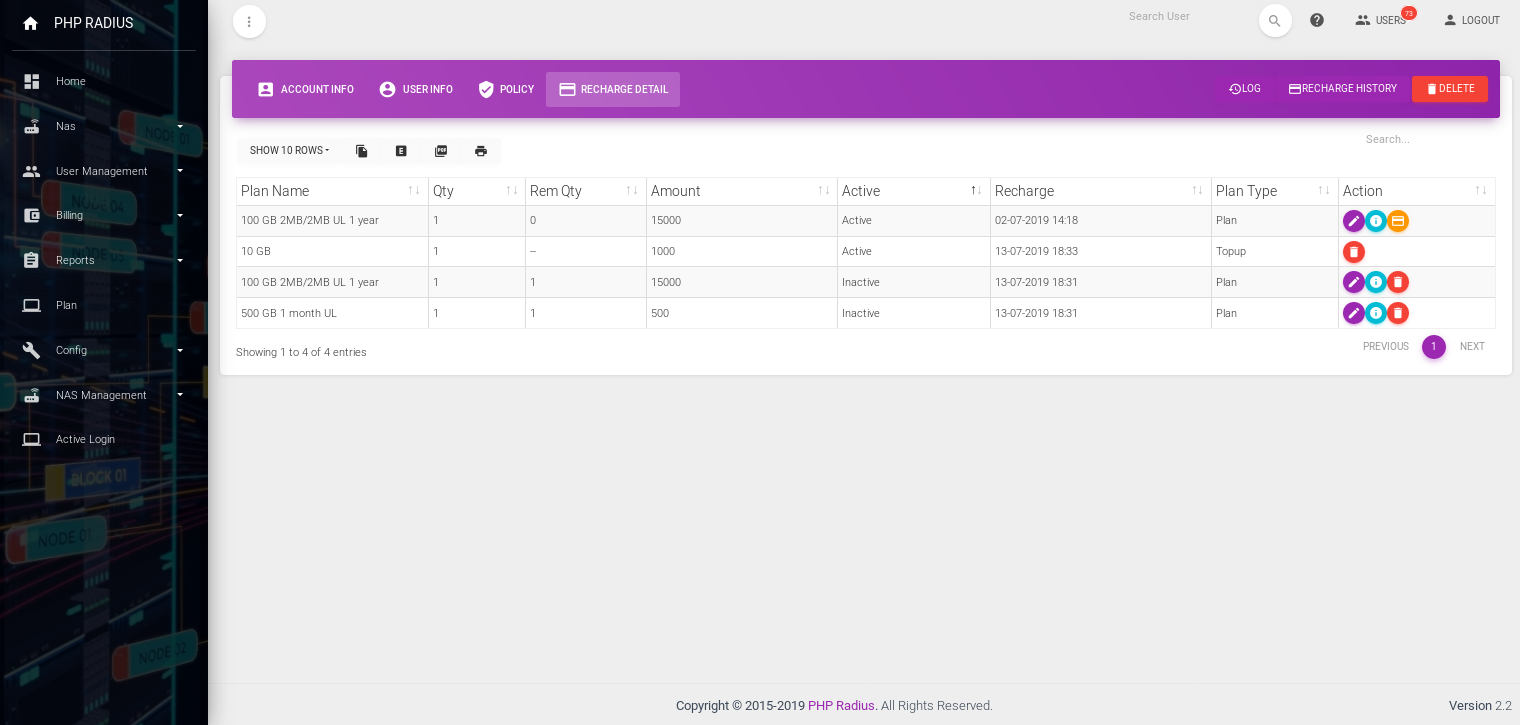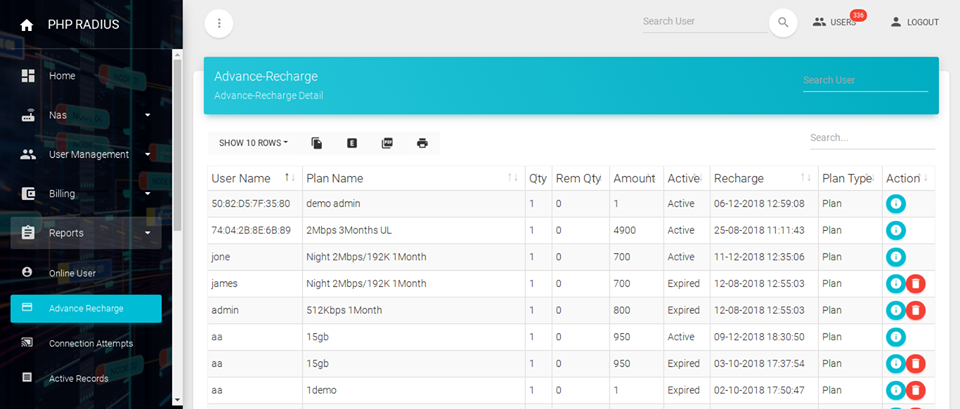User Recharge Details report
-
here User Recharges Information is a report for an user Recharged history.
- it will be display the information like Recharged Plan Name, Quantity, Remaining Quantity, Plan Amount, It’s Status, Recharged Date, etc..
- PHP Radius provides recharges information report which has two types :
- User Recharged information
- All Users Recharged information
User Recharge Details
- in this case User Recharged information report display only the particular user recharged history.
- Recharged history displays an active as well as inactive (Advance) Recharges.
- PHP Radius provides two way to the display user wise recharged report.
- user dashboard
- go to the sidebar click on reports and select Advance Recharge option.
Steps using user dashboard
- open user dashboard which user you want to display recharged information.
- First follow this link steps open user dashboard
- Otherwise, any PHP Radius page on top right corner side search userbox enter username first some letter and select username in open the dropdown list.
- After that open user dashboard and click on fourth Recharge Detail tab.
- Now display the page which has only Active and Inactive (Advance) Recharges.
Notes
-
it must be remembered, This is only shown Active and Inactive (Advance) recharging.in time you get all record Active, Inactive (Advance) And Expired Recharges.
-
Click On the Recharge History button on card at top right side.
Advance Recharges
- first of all go to the Sidebar menu click on report and select Advance Recharges option.
- then open page has displayed all users Recharges detail in the card.
-
in this case at right side of card search user insert username and select the user.
All User Recharge Details
- now display all user recharged history.
-
Recharged history display by recharged date descending order means the last recharged display first any all user.
-
it’s important to realize that this report has added current active, advance and expired recharges.